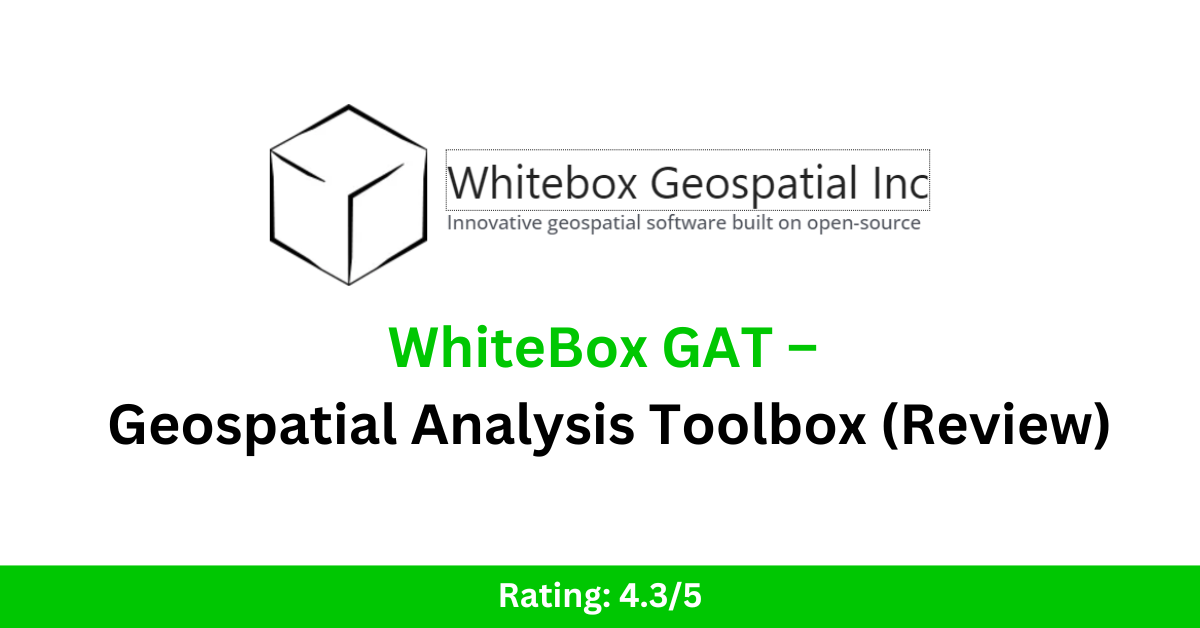Automating GIS Workflows With QGIS: A Complete Guide For 2025
Geographic Information Systems (GIS) have become an essential tool for spatial analysis, mapping, and decision-making across various industries. QGIS, an open-source GIS software, offers powerful automation capabilities that save time, reduce errors, and enhance productivity. Whether you are a GIS analyst, a researcher, or a developer, automating GIS workflows in QGIS can significantly streamline your tasks. This guide will walk you through different methods and tools to automating GIS workflows with QGIS in 2025. Why Automate GIS Workflows? Manual GIS tasks can be time-consuming and prone to human errors. Automation provides several benefits, including: Efficiency: Processing large datasets in a fraction of the time. Accuracy: Reducing human error by following a consistent workflow. Scalability: Handling complex tasks effortlessly. Reproducibility: Ensuring repeatability of GIS tasks for future use. Methods to Automate GIS Workflows in QGIS QGIS offers multiple automation techniques ranging from built-in tools to scripting. Below are the most effective methods for automating GIS tasks: 1. Processing Toolbox and Model Builder QGIS has a built-in Processing Toolbox that provides an extensive collection of geoprocessing tools. The Model Builder allows users to chain multiple processes together into a single workflow. Steps to Automate Using Model Builder: Open QGIS and go to Processing Toolbox. Select Model Designer under the Processing menu. Drag and drop the necessary geoprocessing tools. Connect them logically to create a workflow. Save and run the model to automate your GIS task. 2. Automating with PyQGIS (Python in QGIS) For advanced GIS automation, PyQGIS (QGIS’s Python API) allows scripting to automate repetitive GIS tasks. Example: Automating Data Import and Processing from qgis.core import * from qgis.utils import iface # Load vector layer layer = QgsVectorLayer(“C:/data/shapefile.shp”, “My Layer”, “ogr”) if not layer.isValid(): print(“Layer failed to load!”) else: QgsProject.instance().addMapLayer(layer) Advantages of PyQGIS: Can be used to automate complex workflows. Enables batch processing of multiple datasets. Provides flexibility to integrate with other tools. See Also: Using DeepSeek AI for Predictive Spatial Analytics in GIS 3. Using QGIS Processing Scripts Processing scripts can be created within QGIS to automate a series of geoprocessing steps. These scripts can be written in Python and executed within the QGIS Processing Toolbox. Example: Creating a Simple Processing Script from qgis.processing import run params = { ‘INPUT’: ‘C:/data/input.shp’, ‘OUTPUT’: ‘C:/data/output.shp’ } run(“native:buffer”, params) 4. Batch Processing in QGIS Batch processing allows users to run the same GIS task on multiple datasets simultaneously. Many geoprocessing tools in QGIS support batch mode. Steps to Use Batch Processing: Open any processing tool (e.g., Buffer). Click Run as Batch Process. Add multiple input datasets. Specify output locations. Execute the process. See Also: Top 10 GIS Apps Powered by AI: A Future Perspective 5. Automating GIS Workflows with Plugins QGIS has a vast plugin ecosystem that extends its automation capabilities. Some useful plugins include: Processing R: Integrates QGIS with R for statistical and spatial analysis. QGIS2Web: Automates web map creation. DB Manager: Automates database tasks within QGIS. Case Study: Automating Land Use Classification Let’s consider an example where we need to classify land use data for a city using automation techniques in QGIS. Workflow Steps: Data Import: Use PyQGIS to load satellite imagery. Preprocessing: Apply filtering and smoothing using QGIS Processing Scripts. Classification: Automate land use classification using ML models via the Processing R plugin. Export Results: Save classified maps automatically to a directory. This automation reduces manual intervention and ensures a reproducible classification workflow. See Also: How GIS Users Use DeepSeek AI: Transforming Spatial Analysis with AI-Powered Insights Best Practices for GIS Automation in QGIS To make the most out of GIS automation in QGIS, follow these best practices: Use Relative Paths: Ensure scripts work across different machines. Document Your Workflow: Maintain clear documentation of automated processes. Test on Small Datasets: Before scaling up, test your scripts/models on smaller datasets. Regularly Update Plugins: Ensure compatibility with new QGIS versions. Utilize QGIS Logs: Check logs for debugging automation issues. Future of GIS Automation in QGIS (2025 & Beyond) With advancements in AI and cloud computing, GIS automation in QGIS is evolving. Some future trends include: AI-Powered GIS Automation: Machine learning models will enhance automated feature extraction and classification. Cloud-Based GIS Automation: Integration with cloud platforms like Google Earth Engine. No-Code GIS Automation: Enhanced Model Builder for users with no coding experience. See Also: GeoAI: The New Era of Artificial Intelligence in Geography Conclusion Automating GIS workflows in QGIS is essential for improving efficiency, accuracy, and scalability. Whether using Model Builder, PyQGIS, Processing Scripts, or Plugins, QGIS provides diverse automation options. As technology advances, automation in GIS will become even more seamless, empowering users to handle complex spatial analysis with ease. If you found this guide helpful, consider subscribing to our newsletter for more GIS tips and tutorials! Frequently Asked Questions (FAQs) Q1: Can I automate GIS workflows in QGIS without coding? Ans: Yes, using Model Builder and Batch Processing, you can automate tasks without writing code. Q2: What programming language does QGIS use for automation? Ans: QGIS uses Python (PyQGIS) for scripting and automation. Q3: How can I schedule GIS tasks to run automatically? Ans: You can use external schedulers like Windows Task Scheduler or cron jobs (Linux) to run QGIS scripts periodically. Q4: Can I integrate QGIS automation with other GIS software? Ans: Yes, QGIS supports interoperability with ArcGIS, PostGIS, and cloud-based GIS platforms. Q5: Where can I learn more about PyQGIS? Ans: The official QGIS documentation and online courses are great resources to master PyQGIS.