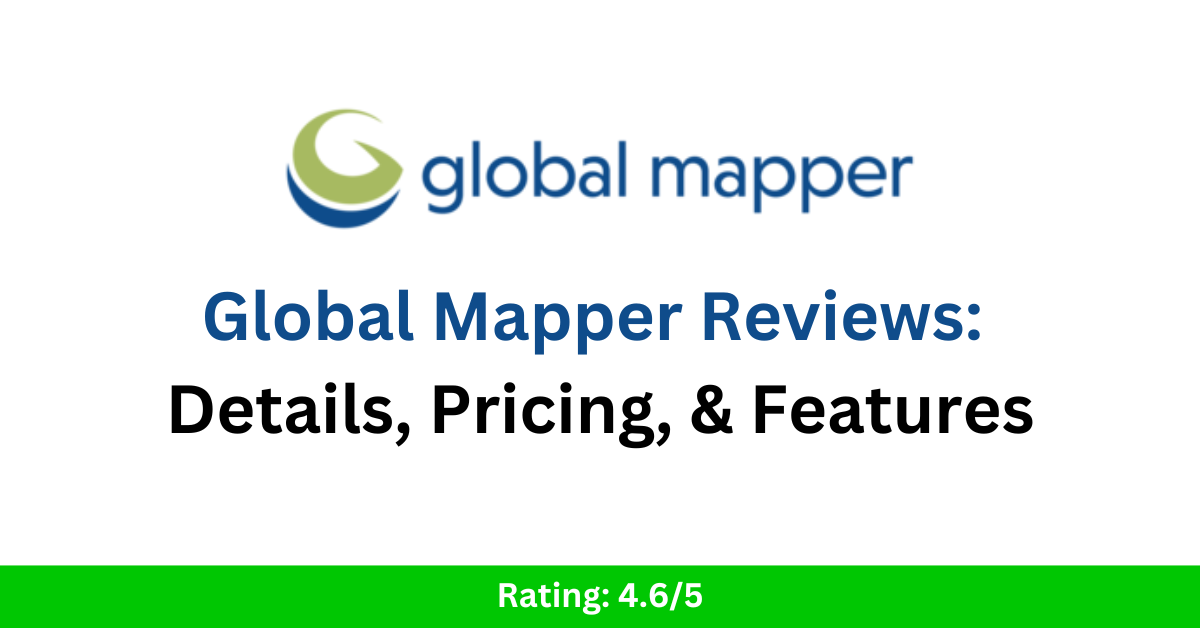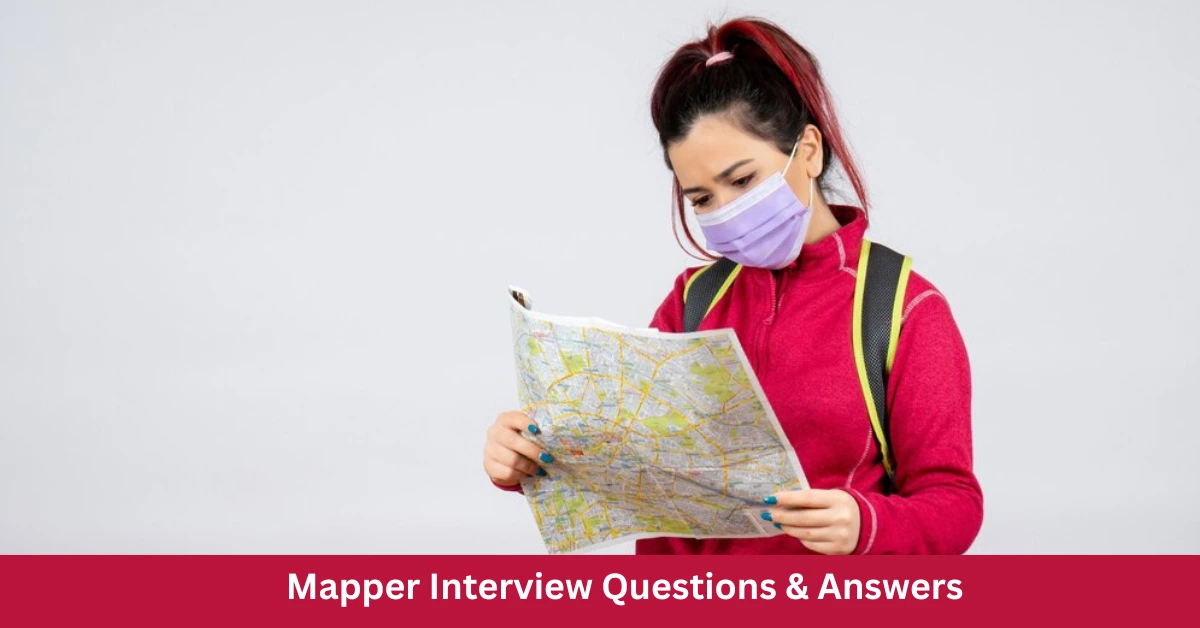Global Mapper Reviews 2025: Details, Pricing, & Features
Looking for powerful GIS software that combines simplicity and versatility? Global Mapper has earned its reputation as a go-to tool for spatial data professionals and enthusiasts alike. Known for its user-friendly interface and comprehensive features, it supports a wide range of GIS applications, from map creation and analysis to data management. Whether you’re managing large datasets or exploring advanced 3D visualization, Global Mapper offers a cost-effective solution for all your geospatial needs. In this review, we’ll dive into the features, pricing, and overall performance of Global Mapper in 2025, helping you decide if it’s the right choice for your GIS projects. Global Mapper Review Global Mapper is a robust and versatile GIS software designed for both novice users and seasoned professionals. Developed by Blue Marble Geographics, it is widely recognized for its ease of use, affordability, and powerful geospatial data processing capabilities. Whether you’re working on basic map creation, advanced spatial analysis, or 3D visualization, Global Mapper delivers a range of tools that meet diverse GIS needs. From its ability to handle massive datasets to its compatibility with various file formats, Global Mapper simplifies geospatial workflows without compromising on functionality. Additionally, its intuitive interface makes it accessible for users at all levels, while its rich set of features appeals to those tackling complex geospatial challenges. Get Global Mapper 30-day Free Trial Rating: 4.6/5 Pros and Cons of Global Mapper Pros User-Friendly Interface: Designed with simplicity in mind, Global Mapper caters to both beginners and professionals, offering intuitive navigation and streamlined workflows. Extensive File Format Support: The software supports over 300 file formats, enabling seamless data integration from various sources without compatibility concerns. Powerful Data Visualization: With 2D and 3D mapping capabilities, users can create stunning visualizations for terrain modeling, analysis, and presentations. Affordable Pricing: Compared to other GIS solutions, Global Mapper provides a cost-effective option without compromising on essential features. Advanced Terrain Analysis: Tools for contour generation, watershed analysis, and volume calculations make it ideal for topographic and geospatial studies. Flexible Licensing Options: Offers perpetual licenses and subscription models to suit different budget and usage needs. Cons Limited Advanced GIS Features: While robust for general use, it may lack some advanced tools found in higher-end GIS platforms like ArcGIS Pro. Steeper Learning Curve for Complex Tasks: Beginners might find it challenging to perform advanced geospatial analyses without prior GIS knowledge. Lacks Integrated Cloud Capabilities: Unlike competitors, Global Mapper doesn’t offer seamless cloud integration for data storage and collaboration. Custom Script Support: Though functional, its scripting capabilities may not be as advanced or versatile as other GIS platforms for automation. Less Community Support: While Global Mapper has a loyal user base, it doesn’t have the same extensive community forums or third-party resources as larger GIS software. Read Also: GRASS GIS Reviews 2025 & Product Details – GIS Software Key Features of Global Mapper 1. Wide File Format Support Supports over 300 geospatial file formats, ensuring compatibility with diverse datasets and easy integration into workflows. 2. 3D Data Visualization and Analysis Offers powerful tools for rendering, analyzing, and editing 3D data, such as terrain models, point clouds, and LiDAR data. 3. Terrain and Topographic Analysis Features contour generation, slope analysis, watershed delineation, and cut-and-fill calculations for detailed terrain studies. 4. Raster and Vector Data Processing Provides robust tools for editing, analyzing, and converting raster and vector datasets. 5. Advanced LiDAR Processing Includes classification, feature extraction, and visualization tools for working with LiDAR and other point cloud datasets. 6. GIS Data Creation and Editing Enables users to create custom maps, edit shapefiles, and manage geospatial data with precision and ease. 7. Thematic Mapping Tools for creating compelling thematic maps using data-driven symbology and customizable layouts. 8. Powerful Analysis Tools Conducts spatial analysis, including buffer zones, line-of-sight, and viewshed analysis, for a wide range of applications. 9. Image Rectification and Georeferencing Allows users to georeference and rectify raster images to align with geographic coordinates for accurate mapping. 10. GPS and Mobile Data Integration Supports real-time GPS tracking and importing data from mobile devices, enhancing field-to-office workflows. 11. Batch Processing Automates repetitive tasks, such as data conversion or analysis, for improved efficiency and time savings. 12. Affordable Licensing Options Offers flexible licensing models, including perpetual and subscription-based options, tailored to different needs. 13. Customizable Scripting Provides scripting tools to automate processes and streamline workflows using the Global Mapper scripting language. Read Also: ArcGIS Enterprise Review: Unleashing the Power of GIS for Organizations History of Global Mapper Early Beginnings (1990s): Global Mapper started as a mapping tool developed by USGS (U.S. Geological Survey) to visualize terrain data. Originally named DLG Viewer, it was designed for viewing Digital Line Graph (DLG) data formats. Transformation into Global Mapper (2001): Mike Childs, a software engineer, acquired the source code and rebranded it as Global Mapper. The software was enhanced to support multiple file formats, making it more versatile and appealing to GIS professionals. Early Development (2001–2010): Rapidly gained popularity due to its ability to handle over 300 geospatial formats. Known for being user-friendly and affordable compared to competitors like ArcGIS. Introduced advanced features such as terrain visualization, raster manipulation, and basic GIS analysis. Acquisition by Blue Marble Geographics (2011): Global Mapper was acquired by Blue Marble Geographics, a leader in GIS and geodetic software. This marked a significant milestone, with Blue Marble focusing on integrating cutting-edge geospatial technologies into the software. Advancements and Innovations (2011–2015): Integrated LiDAR processing and 3D visualization tools, catering to industries requiring high-precision mapping. Added tools for georeferencing, watershed analysis, and thematic mapping. Transitioned to 64-bit architecture for improved performance. Wider Adoption (2016–2020): Global Mapper became a go-to solution for industries like forestry, mining, agriculture, and urban planning. Introduced batch processing and scripting capabilities to enhance automation and efficiency. Continued support for cutting-edge formats like UAV (drone) imagery and real-time GPS integration. Recent Developments (2021–2024): Focused on improving the user interface and adding advanced spatial analysis tools. Enhanced capabilities for mobile data integration and cloud compatibility for seamless field-to-office workflows. Released regular updates to … Read more