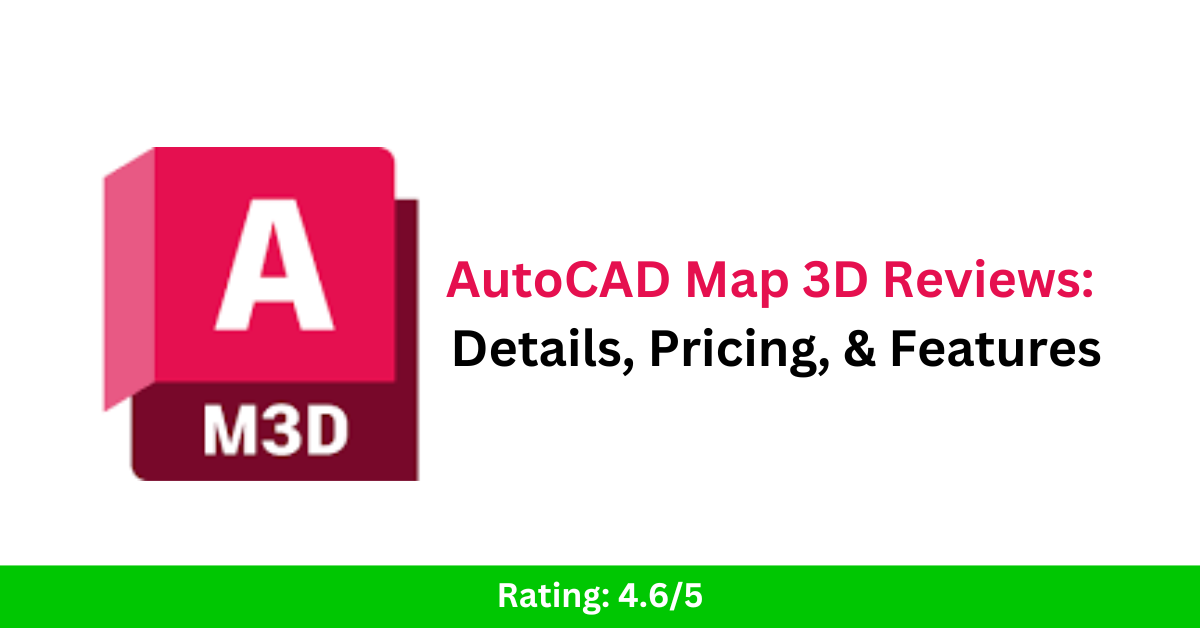16 Best GIS YouTube Channels to Learn and Stay Updated
GIS (Geographic Information System) is a rapidly evolving field, and keeping up with the latest tools, techniques, and trends is essential for professionals and enthusiasts alike. YouTube has become a valuable platform for learning GIS, offering free tutorials, technical insights, and expert discussions. In this post, we highlight 16 Top GIS YouTube channels that provide high-quality educational content on GIS software, remote sensing, cartography, and geospatial analysis. Whether you’re a beginner or an advanced GIS user, these channels will help you enhance your skills. 16 Best GIS YouTube Channels GIS (Geographic Information System) is a rapidly evolving field, and keeping up with the latest tools, techniques, and trends is essential for professionals and enthusiasts alike. YouTube has become a valuable platform for learning GIS, offering free tutorials, technical insights, and expert discussions. In this post, we highlight 16 Top GIS YouTube channels that provide high-quality educational content on GIS software, remote sensing, cartography, and geospatial analysis. Whether you’re a beginner or an advanced GIS user, these channels will help you enhance your skills. 1. GeoDelta Labs 📌 Topics: QGIS, ArcMap, ArcGIS Pro, Google Earth, Python, Excel🌍 Country: United Kingdom📅 Created: – Joined Oct 16, 2018🎥 Videos: – 179 videos👀 Total Views: – 50M+🔗 Visit Channel This channel provides tutorials on QGIS, ArcMap, ArcGIS Pro, Google Earth, Python, Excel, and more, making it a great resource for GIS learners. GeoDelta Labs provides detailed GIS tutorials on various tools, including QGIS, ArcMap, and ArcGIS Pro. Whether you’re a beginner or an expert, this channel has something valuable for everyone. 2. Open Geospatial Solutions 📌 Topics: Open-source GIS, geemap, leafmap, segment geospatial🌍 Country: – United States📅 Created: – Joined Feb 11, 2009🎥 Videos: – 827 videos👀 Total Views: – 2,159,131 views🔗 Visit Channel Focused on open-source GIS, this channel covers tools like geemap, leafmap, and segment geospatial to help users work with geospatial data efficiently. This channel focuses on open-source GIS tools such as geemap and leafmap, making it a great resource for Python-based spatial analysis. 3. Milos Makes Maps 📌 Topics: R programming, GIS, cartography🌍 Country: – Netherlands📅 Created: – Joined Aug 6, 2011🎥 Videos: – 86 videos👀 Total Views: – 357,884 views🔗 Visit Channel Milos blends GIS with R programming and offers creative cartography tutorials to help users unleash their inner map artist. Milos specializes in R-based GIS mapping and cartography. His tutorials help GIS enthusiasts become skilled in creative map design. Related Content: The Best 15 Google Maps Scrapers 20 Best Remote Sensing Software for Professionals 10 Best Free LiDAR Software Tools and Viewers 4. Klas Karlsson 📌 Topics: QGIS, Blender🌍 Country: – Sweden📅 Created: – Joined Dec 30, 2007🎥 Videos: – 128 videos👀 Total Views: – 3,423,379 views🔗 Visit Channel If you’re looking for QGIS and Blender tutorials, this channel is a must-follow for learning advanced GIS visualization techniques. This channel combines GIS with 3D modeling, offering QGIS and Blender tutorials. 5. ArcGIS 📌 Topics: ESRI GIS software, demos, case studies🌍 Country: – United States📅 Created: – Joined Nov 26, 2015🎥 Videos: – 1,298 videos👀 Total Views: – 11,213,541 views🔗 Visit Channel The official Esri ArcGIS channel provides demos, technical sessions, case studies, and software updates to keep professionals informed. The official ArcGIS channel from Esri provides software tutorials, industry case studies, and technical demonstrations. 6. John Nelson Maps 📌 Topics: QGIS, ArcMap, Google Earth tutorials🌍 Country: – United States📅 Created: – Joined Sep 30, 2011🎥 Videos: – 285 videos👀 Total Views: – 1,907,334 views🔗 Visit Channel This channel shares tutorials on QGIS, ArcMap, ArcGIS Pro, Google Earth, and Python, focusing on mapping techniques and storytelling. 7. Made 4 Geek 📌 Topics: AutoCAD, Google Maps, ArcGIS🌍 Country: – Not Specified📅 Created: – Joined Oct 7, 2011🎥 Videos: – 733 videos👀 Total Views: – 21,771,292 views🔗 Visit Channel A fantastic resource for learning multiple GIS tools, including AutoCAD, Google Maps, ArcGIS, ERDAS IMAGINE, QGIS, and Excel. 8. GIS Simplified 📌 Topics: Enterprise GIS, Python, QGIS🌍 Country: – India📅 Created: – Joined Apr 30, 2020🎥 Videos: – 100 videos👀 Total Views: – 927,419 views🔗 Visit Channel This channel covers a variety of GIS topics, including ArcGIS Pro, Enterprise GIS, QGIS, Python, and GIS concepts. 9. ESRI 📌 Topics: ArcGIS software, webinars🌍 Country: – United States📅 Created: – Joined Jun 21, 2008🎥 Videos: – 776 videos👀 Total Views: – 8,060,669 views🔗 Visit Channel The official Esri channel shares software tutorials, webinars, conferences, and industry news, making it essential for ArcGIS users. 10. Matt Forest 📌 Topics: GIS profession, ChatGPT in GIS🌍 Country: – Not Specified📅 Created: – Joined Aug 3, 2006🎥 Videos: – 84 videos👀 Total Views: – 1,051,813 views🔗 Visit Channel Matt Forest shares insights on the GIS profession, with tutorials on QGIS, Python, ChatGPT, SQL, and PostGIS. 11. Spatial Thoughts 📌 Topics: Courses, lectures on geospatial tech🌍 Country: – India📅 Created: – Joined Jan 2, 2020🎥 Videos: – 413 videos👀 Total Views: – 804,736 views🔗 Visit Channel A channel dedicated to GIS courses, tutorials, expert interviews, and geospatial technology lectures. 12. Geospatial World 📌 Topics: GIS, AI, IoT, LiDAR🌍 Country: – India📅 Created: – Joined Jan 17, 2013🎥 Videos: – 2,259 videos👀 Total Views: – 19,796,924 views🔗 Visit Channel Covering a broad range of topics, including GIS, GPS, LiDAR, UAVs, BIM, Smart Cities, AI, and IoT, this channel is great for staying updated on modern geospatial trends. 13. Geospatial School 📌 Topics: QGIS, Python for GIS🌍 Country: – United States📅 Created: – Joined Oct 12, 2011🎥 Videos: – 275 videos👀 Total Views: – 4,873,365 views🔗 Visit Channel This channel specializes in QGIS, PyQGIS scripts, QGIS plugins, Python, and R for data science applications in GIS. 14. Terra Spatial 📌 Topics: GIS education and technology🌍 Country: – India📅 Created: – Joined Nov 7, 2016🎥 Videos: – 665 videos👀 Total Views: – 5,649,857 views🔗 Visit Channel A great platform for learning about GIS education and remote sensing technologies. 15. GIS & RS Solution 📌 Topics: ArcGIS, QGIS, ENVI tutorials🌍 Country: – Bangladesh📅 Created: – Joined Jul 11, 2020🎥 Videos: – 172 … Read more