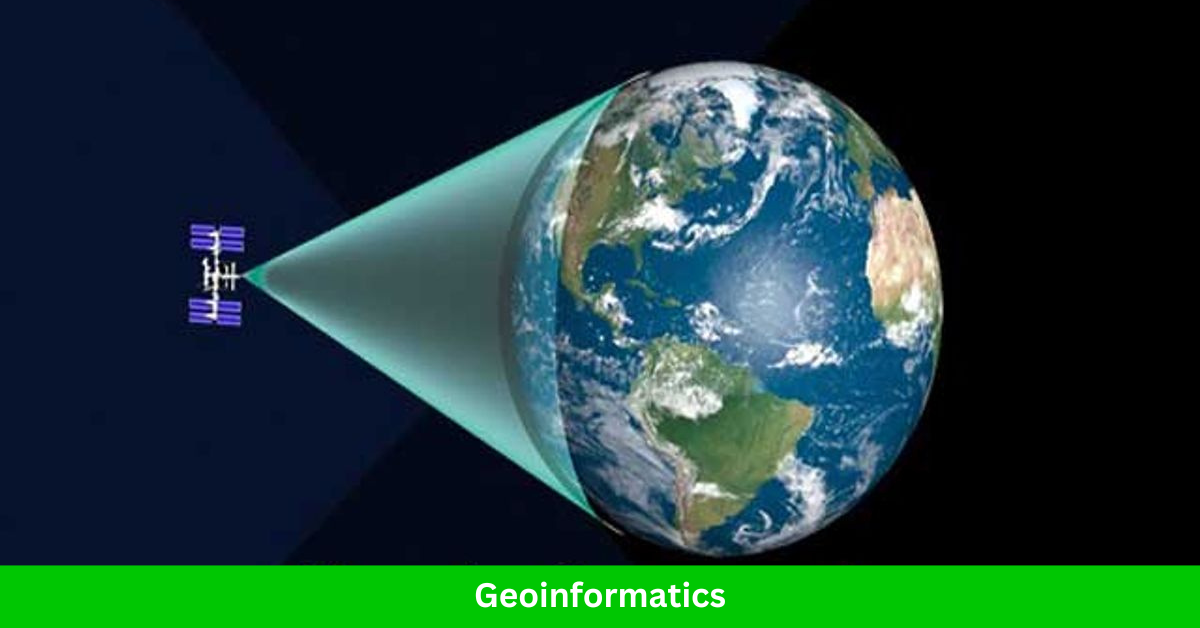GIS Analysis Services: Unlocking the Power of Spatial Data
In today’s data-driven world, spatial data is a critical asset for businesses, governments, and organizations. Geographic Information System (GIS) analysis services transform complex spatial datasets into actionable insights, enabling smarter decision-making and optimized resource management. Whether it’s urban planning, environmental monitoring, or disaster risk assessment, GIS analysis empowers industries to address challenges with precision and efficiency. What Are GIS Analysis Services? GIS analysis services encompass a range of techniques and tools designed to analyze, interpret, and visualize spatial data. These services help uncover patterns, trends, and relationships that are otherwise invisible in traditional datasets. From creating interactive maps to performing advanced geostatistical analyses, GIS tools enable organizations to harness the full potential of geographic information. Core GIS Analysis Services 1. Spatial Data Analysis GIS experts analyze spatial relationships and patterns to provide solutions for site suitability, resource allocation, and infrastructure development. Buffer and proximity analysis. Density mapping for population or resources. 2. Thematic Mapping Creating maps that represent specific themes, such as land use, transportation, or demographics, to support decision-making and visualization. 3. Remote Sensing and Image Processing Using satellite and aerial imagery to detect changes in land cover, monitor environmental impacts, and support agricultural planning. 4. Network Analysis Analyzing transportation and utility networks to identify optimal routes, improve logistics, and ensure efficient service delivery. 5. Environmental Impact Assessment (EIA) GIS supports EIA by analyzing spatial data related to biodiversity, land use, and environmental changes for sustainable development projects. 6. Disaster Management and Risk Assessment GIS helps in identifying hazard-prone areas, mapping evacuation routes, and analyzing risk factors to prepare for and mitigate disasters. 7. Land and Property Management From cadastral mapping to zoning and urban development, GIS is vital for effective land-use planning. Read Also: Geomatics Engineering: Career, Job, & Salary in 2025 Industries Utilizing GIS Analysis Services 1. Government and Urban Planning Governments use GIS to plan smart cities, design infrastructure, and manage public resources efficiently. 2. Agriculture GIS aids in precision farming, crop health monitoring, and water resource management. 3. Transportation and Logistics GIS tools optimize delivery routes, analyze traffic patterns, and plan transportation systems. 4. Environmental Conservation GIS plays a key role in monitoring deforestation, wildlife habitats, and climate change impacts. 5. Real Estate and Property Management GIS provides insights into property valuation, zoning regulations, and land-use trends. Read Also: AutoCAD Map 3D – GIS and CAD Fusion Industries Benefiting from GIS Analysis Services Government and Urban Planning Agriculture and Forestry Transportation and Logistics Utilities and Energy Environmental Conservation Real Estate Disaster Management Read Also: Top 15 Map Maker Interview Questions & Answers How to Become a GIS Analysis Professional? A career as a GIS analyst is exciting, offering opportunities to work with cutting-edge technology and solve real-world problems. Whether you’re passionate about urban planning, environmental management, or disaster response, GIS analysis is a versatile and rewarding field. Here’s a step-by-step guide to becoming a GIS analysis professional. 1. Understand the Role of a GIS Analyst Before diving into the field, it’s essential to understand what a GIS analyst does. Collects, processes, and interprets spatial data. Creates maps and visualizations for decision-making. Performs geospatial analysis to uncover patterns and insights. Collaborates with professionals in fields like engineering, urban planning, and environmental science. 2. Gain the Required Educational Background Undergraduate Degree Pursue a degree in Geography, Geoinformatics, Environmental Science, Urban Planning, or a related field. Some technical fields like Computer Science or Civil Engineering can also be a good foundation. Postgraduate Degree (Optional) A master’s in GIS, Remote Sensing, or Geoinformatics can provide specialized skills and improve job prospects. Short-Term Certification Programs If formal degrees aren’t an option, certification programs in GIS and spatial analysis can provide the required knowledge. 3. Develop Technical Skills GIS analysis professionals rely on software and tools to perform their tasks. Learn the following: GIS Software ArcGIS (by Esri) QGIS (open-source) GRASS GIS Remote Sensing Tools ENVI ERDAS IMAGINE Programming and Data Analysis Python: Libraries like GeoPandas, Shapely, and Rasterio for geospatial analysis. SQL: For geospatial databases. R: For statistical analysis in spatial data. Web Mapping Tools Leaflet.js Mapbox 4. Gain Practical Experience Practical experience is crucial for developing real-world GIS skills. Internships: Many companies and government organizations offer GIS internships. Freelancing: Platforms like Upwork or Fiverr often have GIS-related projects. Personal Projects: Work on mapping and analysis projects to build a portfolio. 5. Earn Certifications Certifications validate your skills and improve employability. Some popular certifications include: Esri Technical Certification: For ArcGIS users. GISP Certification: Offered by the GIS Certification Institute. Remote Sensing Certifications: Offered by organizations like NASA or ISRO. 6. Build a Portfolio A strong portfolio showcasing your GIS projects is essential. Include: Examples of maps and spatial analyses you’ve done. Case studies or project summaries of your work. Details on the tools and techniques you used. 7. Network and Stay Updated The GIS field evolves rapidly, so staying connected with industry professionals and trends is essential. Attend GIS conferences and webinars. Join professional organizations like URISA (Urban and Regional Information Systems Association). Subscribe to GIS-related journals and blogs. 8. Apply for Jobs in GIS Analysis Once you’ve built your skills and portfolio, look for job opportunities in: Government agencies (urban planning, environmental management). Private companies (logistics, real estate, or consulting firms). Nonprofit organizations (environmental conservation, disaster relief). Read Also: ArcGIS Pro Review: Transforming the Way We Map and Analyze Why Invest in GIS Analysis Services? GIS analysis services provide a competitive edge by turning complex spatial data into meaningful insights. Whether it’s optimizing operations, planning infrastructure, or conserving the environment, GIS tools and techniques empower businesses and organizations to make informed, data-driven decisions. For tailored GIS solutions, partnering with experienced GIS professionals ensures accurate and impactful results. Read Also: Top 15 Data Mapper Interview Questions & Answers Benefits of GIS Analysis Services Enhanced Decision-Making: Spatial insights improve planning and strategy development. Cost and Time Efficiency: Optimize resource allocation and streamline operations. Improved Risk Management: Predict and mitigate potential hazards. Better Visualization: Interactive maps and 3D models for better … Read more