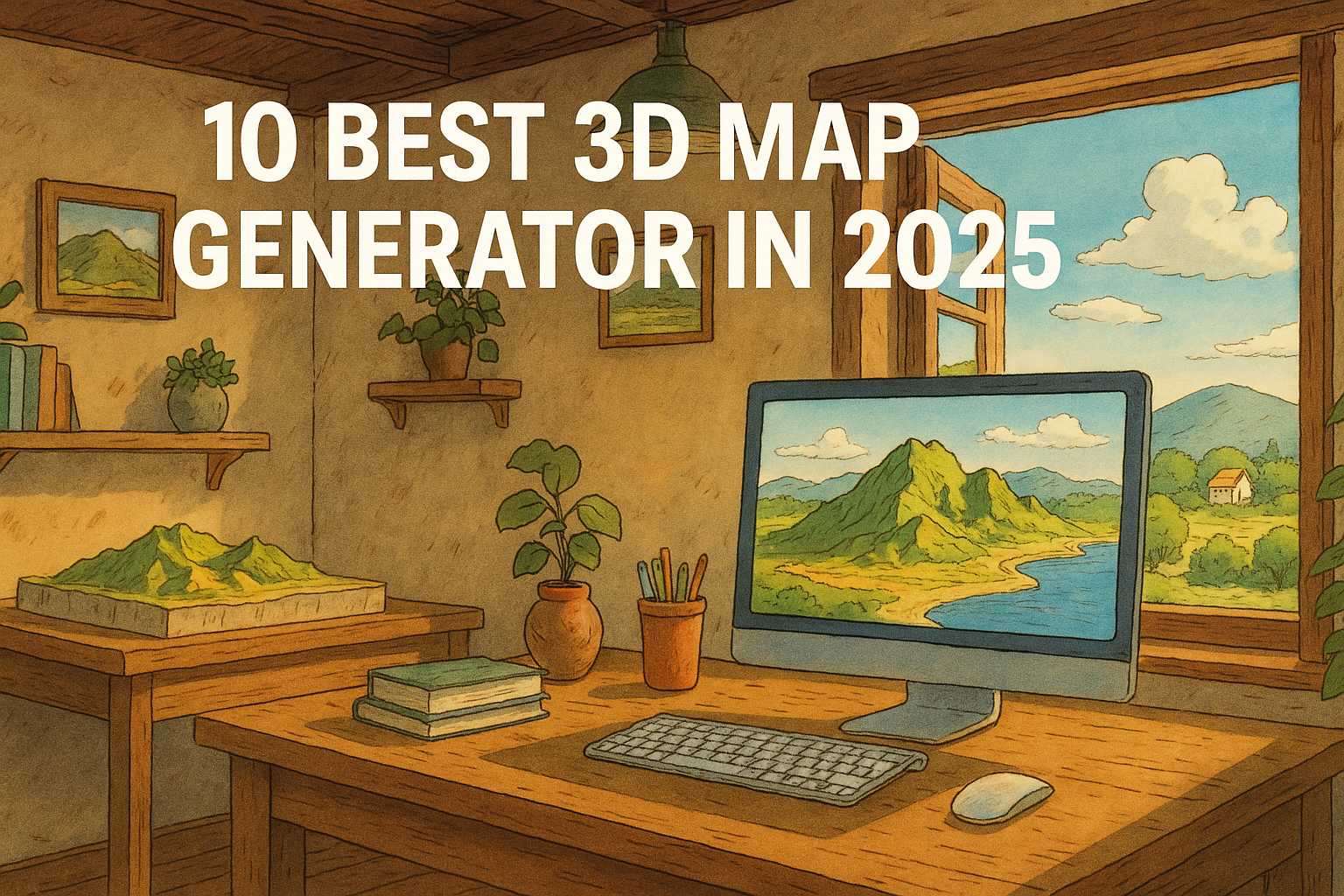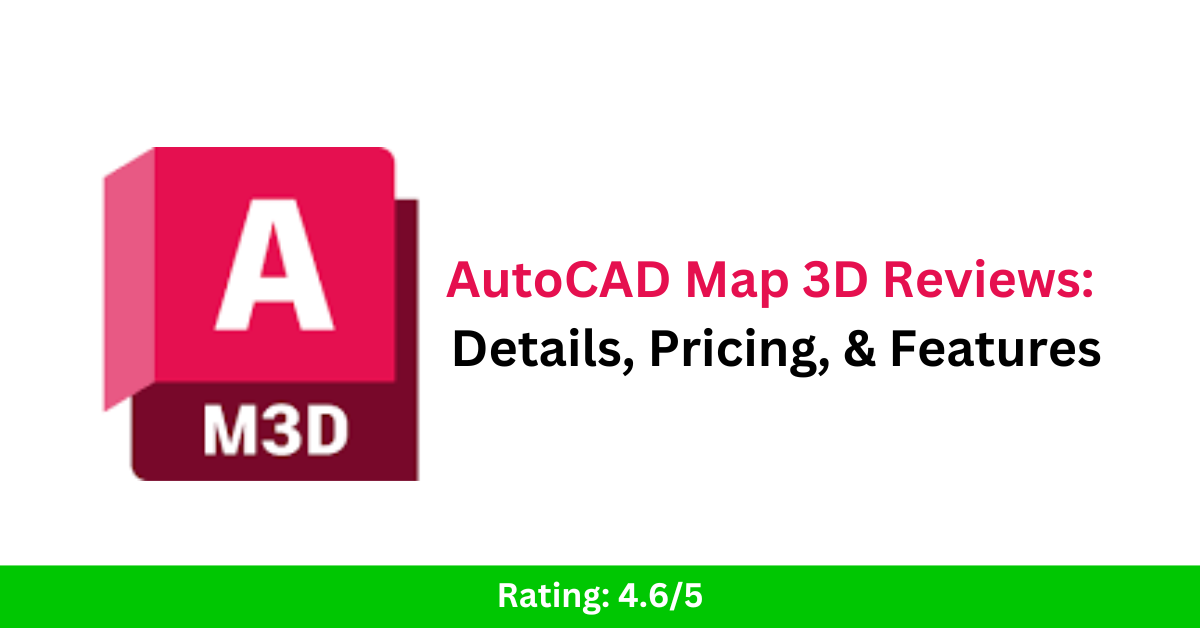30 Best GIS LinkedIn Accounts to Follow in 2025
Are you a GIS (Geographic Information Systems) professional or student looking to grow your career in 2025? One of the best ways to stay updated with industry trends, tools, and opportunities is by following the right people on LinkedIn. We’ve compiled a list of the top 30 GIS LinkedIn accounts you should follow this year. These individuals and organizations consistently share valuable content that can help you learn, grow, and succeed in the geospatial world. Why Follow GIS Experts on LinkedIn? LinkedIn isn’t just for job hunting. It’s a powerful platform where GIS professionals share: Tutorials and how-tos on GIS tools like QGIS, ArcGIS, and Google Earth Engine Real-world case studies and mapping projects Career advice and job postings Industry news, trends, and technology updates Insights into remote sensing, cartography, spatial analysis, and more If you’re serious about leveling up your GIS career, these profiles are must-follows! 30 GIS LinkedIn Accounts You Should Follow Here’s the full list of top GIS influencers and accounts worth adding to your LinkedIn feed: 1. Milos Popovic, PhD If you’re passionate about cartography and beautiful data storytelling, Milos Popovic, PhD is a must-follow on LinkedIn. He’s a geospatial data scientist and mapping expert known for his stunning map visualizations that go far beyond the traditional GIS aesthetic. His work often combines social, economic, and historical datasets to produce rich, engaging narratives through maps. Milos champions the use of open-source tools like QGIS, R, and Python, making geospatial data accessible and powerful for both beginners and experts. He frequently posts thought-provoking visualizations, insightful articles, and tutorials that demonstrate how to turn raw data into impactful stories. Whether you’re into thematic mapping, spatial data science, or just appreciate the art of maps, his content is both inspiring and educational. 👉 Follow Milos Popovic to enhance your visual storytelling skills and stay connected to the evolving world of open-source GIS in 2025. 2. Qiusheng Wu Qiusheng Wu is a highly respected figure in the GIS and remote sensing community, especially known for his expertise in Google Earth Engine (GEE), Python scripting, and geospatial analytics. As an associate professor and creator of several open-source geospatial tools, Qiusheng is passionate about empowering GIS professionals and researchers with powerful and accessible geospatial workflows. On LinkedIn, he regularly shares high-value content including tutorials, code snippets, YouTube videos, and updates on tools like geemap, leafmap, and other Python-based libraries for Earth observation. His teaching style is clear, practical, and beginner-friendly—making complex topics like remote sensing and big geospatial data processing easy to grasp. For anyone looking to level up their skills in automation, cloud-based geospatial computing, and open-source GIS, following Qiusheng Wu is a game-changer. 👉 Follow Qiusheng Wu for hands-on geospatial learning, Python tricks, and the latest in Google Earth Engine. 3. Matt Forrest Matt Forrest is a leading voice in the geospatial community, blending his deep expertise in GIS, data science, and spatial analysis to provide valuable insights on the future of geospatial tech. With a career rooted in innovative spatial problem-solving, Matt consistently shares thoughtful content that bridges the gap between geospatial theory and real-world application. On LinkedIn, Matt posts about cutting-edge technologies like AI-driven mapping, data engineering in GIS, spatial databases, and the evolving role of location intelligence in business and society. His posts often highlight practical applications of spatial thinking—helping professionals understand not just how GIS works, but why it matters. Whether you’re a GIS analyst, data scientist, or simply passionate about spatial innovation, Matt’s content offers a unique perspective on how location data is transforming industries. 👉 Follow Matt Forrest to explore the intersection of geospatial thinking, advanced analytics, and modern tech solutions. 4. John Nelson John Nelson is widely recognized as a true cartography wizard and a passionate advocate for creative GIS mapping. As a key figure at Esri, John is known for pushing the boundaries of what’s possible in map design, regularly transforming complex geospatial data into visually stunning, story-driven maps. On LinkedIn, John shares hands-on tutorials, map-making techniques, and inspirational cartographic experiments using ArcGIS Pro and other Esri tools. His approachable, design-first mindset encourages GIS professionals to think beyond basic mapping and to craft maps that communicate, inspire, and engage. From terrain shading tricks to historical map recreations, his content is both educational and fun to explore. If you’re looking to upgrade your cartographic skills and develop an artistic edge in your GIS projects, following John Nelson will spark endless creativity. 👉 Follow John Nelson for innovative map ideas, Esri-based tips, and a fresh take on visual storytelling in GIS. Related Content: 12 Best Business Ideas for GIS Users in 2025 Top 16 FREE Sources of GIS Vector Data (Updated 2025) 25 Best QGIS Plugins Every QGIS User Must Know 8 GIS Services That Make You Rich in 2025 5. Milan Janosov Milan Janosov is a rising thought leader at the intersection of GIS, data science, and urban analytics. With a background in network science and urban data, Milan’s work explores how spatial data can reveal patterns in human behavior, city dynamics, and social systems. His passion lies in turning raw location data into actionable insights that help make cities smarter and more sustainable. On LinkedIn, Milan frequently shares research-backed posts, data visualizations, and real-world projects that leverage geospatial tools to analyze topics like mobility, population distribution, urban growth, and infrastructure planning. His content is especially valuable for those interested in smart cities, urban data science, and the future of location-based intelligence. 👉 Follow Milan Janosov to dive into cutting-edge GIS applications in urban environments and learn how spatial thinking shapes modern cities. 6. Brendan Ashworth Brendan Ashworth is a leading geospatial innovator who consistently shares insights on GIS development, spatial data engineering, and the latest in geospatial technology. With a strong focus on coding, automation, and tech-forward GIS solutions, Brendan’s content is especially valuable for developers, analysts, and GIS professionals who want to stay ahead of the curve. On LinkedIn, he dives into topics like web mapping, cloud-native GIS, APIs, and … Read more