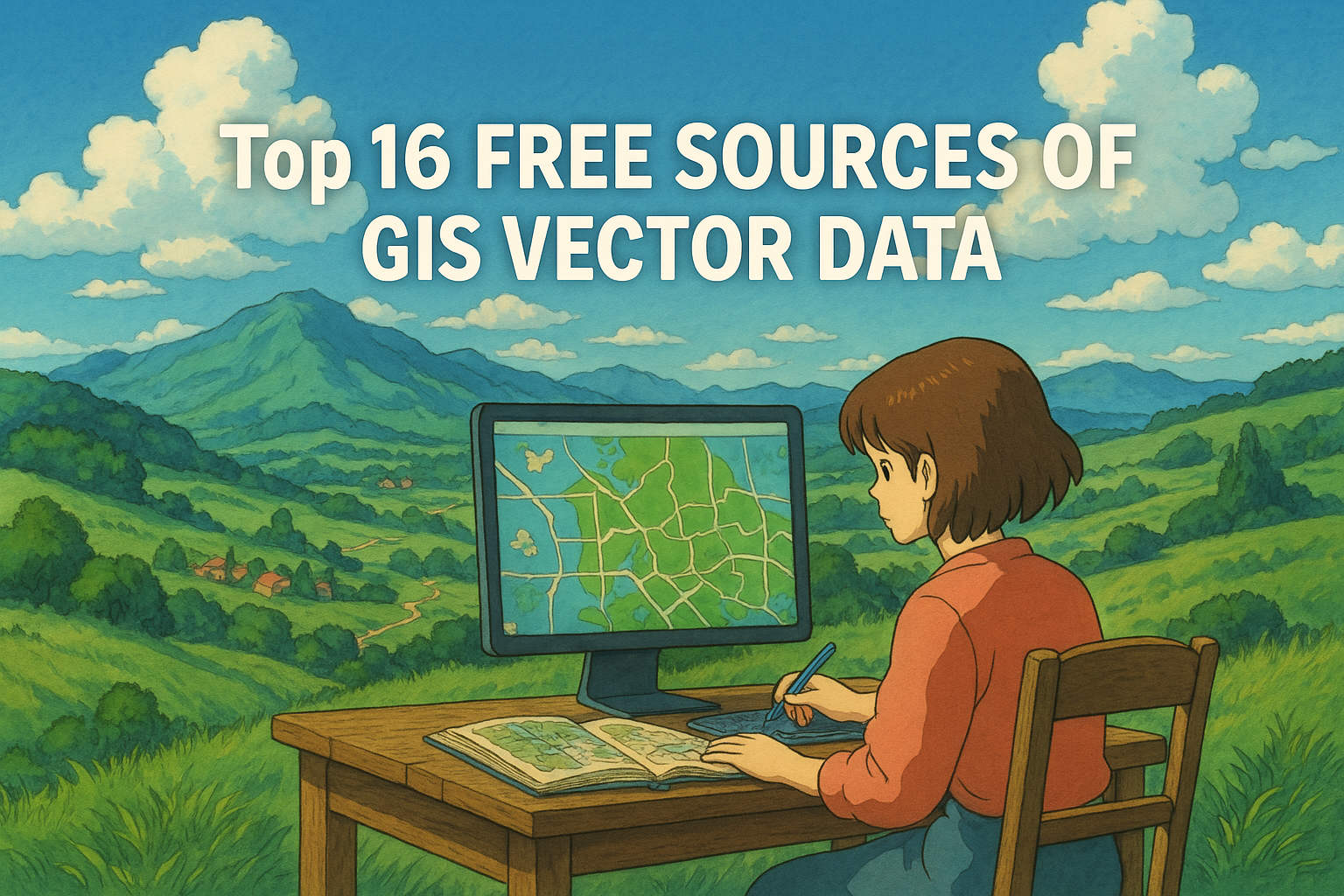Top 16 FREE Sources of GIS Vector Data (Updated 2025)
In the world of GIS (Geographic Information Systems), data is everything. Whether you’re building maps, performing spatial analysis, or developing applications, having access to high-quality vector data is essential. Fortunately, many organizations and platforms offer free GIS vector data to support researchers, analysts, and developers across the globe. In this article, we’ve compiled a list of the Top 16 Free Sources of GIS Vector Data you can use for your next project. 16 FREE Sources of GIS Vector Data 1. OpenStreetMap (OSM) 📦 Data Offered: Roads, buildings, land use, waterways, points of interest (POIs), and more📁 Formats Available: Shapefile, GeoJSON, OSM XML, PBF (via third-party tools) OpenStreetMap (OSM) is one of the most powerful and popular sources of free GIS vector data available today. It is a collaborative mapping platform maintained by a global community of mappers who contribute and update data regularly. Thanks to its open data model and active user base, OSM offers highly detailed and frequently updated geospatial data for nearly every corner of the world. ✅ Why Use OpenStreetMap? Global Coverage: Whether you’re working on a local, regional, or global project, OSM data is available for virtually every location. Highly Detailed: Includes layers such as roads, buildings, railways, parks, land use, rivers, and points of interest. Community Driven: Data is constantly updated by thousands of contributors, ensuring current and accurate information. Open License: Distributed under the Open Database License (ODbL), which allows free use, modification, and sharing, provided attribution is given. 2. Geofabrik 📦 Data Offered: Regional and country-level extracts of OpenStreetMap (OSM) data📁 Formats Available: Shapefile, GeoJSON, PBF, OSM XML (via tools) Geofabrik is a highly trusted and widely used platform that provides pre-extracted OpenStreetMap (OSM) data organized by continent, country, and region. It eliminates the need to download the massive global OSM dataset and helps users get exactly the data they need for specific geographic areas. ✅ Why Use Geofabrik? Region-Specific Data: Easily download data by continent (e.g., Asia, Africa), by country (e.g., Nepal, India), or even smaller subdivisions (e.g., states, provinces). Up-to-Date: Data is updated daily, ensuring accuracy and freshness for time-sensitive projects. Multiple Formats: While primarily offered in PBF (Protocolbuffer Binary Format), Geofabrik also provides Shapefiles and GeoJSON for many regions, which are compatible with popular GIS tools. No Need for Overpass or Custom Queries: Pre-packaged datasets save time and technical effort, especially useful for beginners and large-scale projects. 3. Humanitarian Data Exchange (HDX) 📦 Data Offered: Population, health, education, infrastructure, conflict zones, refugee camps, natural disasters, and more📁 Formats Available: Shapefile, GeoJSON, CSV, XLSX, KML (depending on dataset) The Humanitarian Data Exchange (HDX) is a free and open platform managed by the United Nations Office for the Coordination of Humanitarian Affairs (OCHA). It serves as a central hub for humanitarian, development, and crisis-related data, enabling informed decision-making during emergencies and long-term recovery efforts. ✅ Why Use HDX? Crisis-Focused Data: HDX specializes in data related to emergencies, displacement, epidemics, conflict, and natural disasters—ideal for humanitarian response and disaster risk reduction. Global Coverage: Includes datasets from NGOs, governments, and international organizations covering countries all over the world, especially vulnerable and developing nations. Easy Filtering: You can search by country, theme (like health, logistics, education), or organization, making it easier to find relevant data quickly. Multi-Format Downloads: Many datasets are available in GIS-ready formats like Shapefile and GeoJSON, along with tabular data in CSV or XLSX formats for statistical analysis. Related Content: 25 Best QGIS Plugins Every QGIS User Must Know 8 GIS Services That Make You Rich in 2025 10 Best 3D Map Generators in 2025 Top 30 GIS File Formats Every Mapping Professional Should Know 4. HYDROSHEDS 📦 Data Offered: River networks, lakes, drainage basins, sub-basins, elevation-based flow direction and accumulation📁 Formats Available: Shapefile (vector), GeoTIFF (raster for DEM-based datasets) HYDROSHEDS (Hydrological data and maps based on SHuttle Elevation Derivatives at multiple Scales) is a globally recognized source for high-quality hydrological and watershed data. Developed by the World Wildlife Fund (WWF), it leverages elevation data from NASA’s Shuttle Radar Topography Mission (SRTM) to derive detailed water flow and drainage information. ✅ Why Use HYDROSHEDS? Watershed Delineation: Provides globally consistent data layers for basins, sub-basins, and river catchments, ideal for hydrological modeling. Hydrological Flow: Includes flow direction, flow accumulation, and stream networks to support water resource assessments. Global Coverage: Available at multiple resolutions (up to 15 arc-seconds), enabling both regional and global-scale analysis. High Accuracy: Derived from processed SRTM elevation data, ensuring terrain-aware mapping of river and basin systems. 5. FAO GeoNetwork 📦 Data Offered: Agriculture, fisheries, land use, forestry, soil, climate, water resources, and food security📁 Formats Available: Shapefile, GeoJSON, KML, CSV (varies by dataset) The FAO GeoNetwork, maintained by the Food and Agriculture Organization of the United Nations, is a centralized and open-access platform offering a rich collection of spatial datasets focused on agriculture, natural resources, and sustainable development. It supports decision-making for global food security, environmental protection, and resource management. ✅ Why Use FAO GeoNetwork? Agricultural Intelligence: Includes critical data on crop distribution, irrigation zones, soil types, and agro-ecological zones, essential for sustainable farming and agricultural planning. Global Food Security: Offers insights into fisheries, pasture areas, and land degradation, making it ideal for food and water resource policy development. Environmental Monitoring: Contains datasets on forests, water bodies, biodiversity hotspots, and climate zones, which are vital for environmental modeling and conservation efforts. Interoperability: Most data are provided in GIS-friendly formats like Shapefile and GeoJSON, with metadata compliant with international standards. 6. USGS Earth Explorer 📦 Data Offered: Hydrography, transportation, land boundaries📁 Formats Available: Shapefile, KML USGS Earth Explorer, operated by the United States Geological Survey, is a powerful tool for accessing a variety of geospatial datasets, including vector data for hydrography, transportation networks, and land boundaries. It is widely used by professionals for topographical analysis and infrastructure mapping, both in the U.S. and globally. ✅ Why Use USGS Earth Explorer? Hydrographic Data: Access valuable datasets on rivers, lakes, and watersheds to support water resource management and flood risk analysis. Infrastructure … Read more