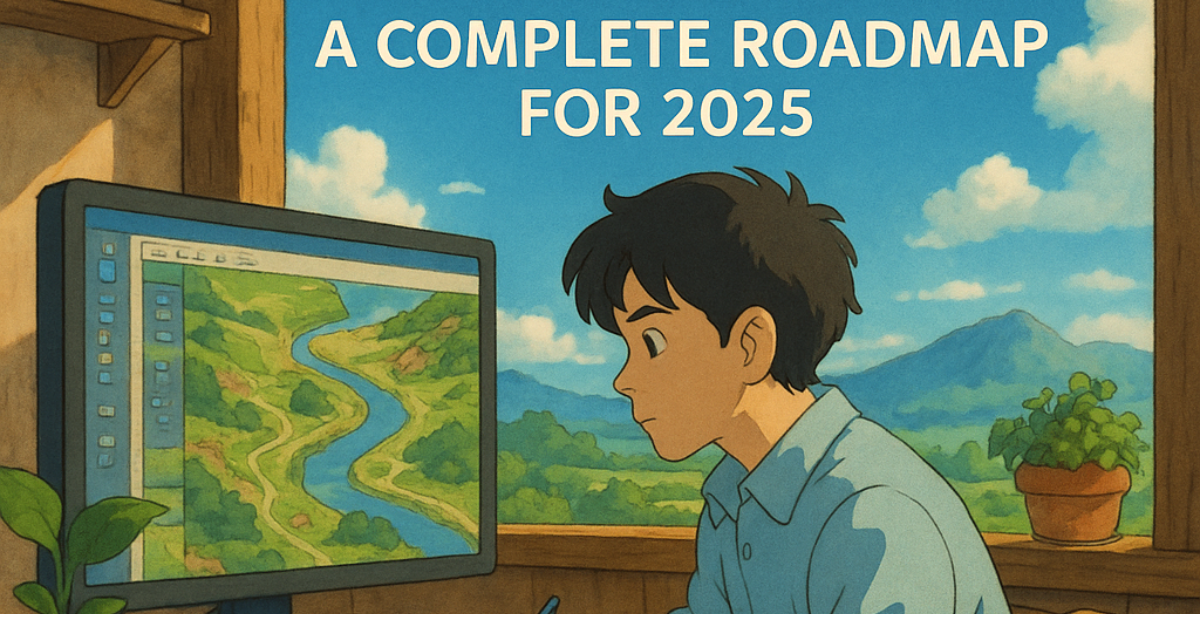GIS Software Development: A Complete Roadmap for 2025
In today’s data-driven world, Geographic Information System (GIS) software plays a vital role across industries. From urban planning and agriculture to disaster management and navigation, GIS is everywhere. But how do you go about developing GIS software in 2025? This blog post will walk you through a complete, step-by-step roadmap to mastering GIS software development. 8 Phase of GIS Software Development Phase 1: Understand the Fundamentals of GIS Before you can begin developing GIS software, it’s essential to gain a solid understanding of the core geospatial principles that form the foundation of all GIS applications. This knowledge not only helps in building accurate and efficient GIS tools but also enables you to understand real-world spatial problems more effectively. Coordinate Systems One of the most critical concepts in GIS is understanding coordinate systems, which allow spatial data to be accurately located on the Earth’s surface. There are two primary types: Geographic Coordinate System (GCS): This system uses latitude and longitude to define locations. It is based on a spherical model of the Earth and is commonly used for global datasets. Example: WGS84 (used in GPS) Projected Coordinate System (PCS): This system projects the 3D Earth onto a 2D map, making it easier to measure distances, areas, and angles. Examples: UTM (Universal Transverse Mercator), State Plane Coordinate System Understanding when and how to use each system is essential for maintaining spatial accuracy and avoiding location errors in your GIS applications. Map Projections and Datum Map projections transform geographic coordinates into a flat map. However, no projection is perfect—each distorts shape, area, distance, or direction to some extent. Common Projections: WGS84: Global standard used in GPS NAD83: North America-specific Mercator: Preserves direction, distorts area Lambert Conformal Conic: Often used for weather and aeronautical maps Datum defines the reference point and surface for measuring locations. Choosing the right projection and datum is crucial for accurate geospatial analysis. Raster vs. Vector Data GIS data comes in two major formats: Raster Data: A pixel-based format commonly used for satellite imagery, elevation models, and land cover maps. Examples: GeoTIFF, .img files Suitable for continuous data (e.g., temperature, elevation) Vector Data: Represents data using points, lines, and polygons. Examples: Shapefiles, GeoJSON, KML Suitable for discrete data (e.g., roads, boundaries, landmarks) Understanding when to use raster vs. vector is key for building performant and accurate GIS tools. Layers, Features, and Attributes GIS data is organized into layers, which stack spatial information for different themes (like roads, rivers, or population density). Each layer contains features (e.g., a road or lake), and each feature has attributes stored in a table. Example: A road feature might have attributes like name, length, type, and speed limit. Knowing how to structure, store, and query layers and attributes is a core skill for any GIS developer. Topology and Geocoding Topology defines the spatial relationships between features (e.g., adjacency, connectivity, and containment). It’s essential for tasks like validating road networks or detecting overlapping parcels. Geocoding converts textual addresses into geographic coordinates (latitude/longitude), which is critical for location-based services and logistics. These concepts help you implement advanced GIS functionalities like route planning, network analysis, and spatial validation. Routing and Interpolation Routing uses algorithms to find the optimal path between locations. It’s vital for applications in logistics, emergency response, and navigation. Common algorithms: Dijkstra’s, A* Interpolation estimates unknown values between known data points. For example, creating a temperature map from scattered sensor readings. Methods: IDW (Inverse Distance Weighting), Kriging These functions are commonly implemented in web GIS apps, spatial analysis tools, and data science workflows. Real-World Use Cases of GIS Fundamentals Understanding these fundamentals prepares you to tackle real-world applications, such as: Urban Development: Land use planning, zoning, infrastructure mapping Environmental Monitoring: Forest cover change, pollution tracking, habitat mapping Transportation: Route optimization, traffic flow analysis Surveying and Land Management: Cadastral mapping, boundary verification Disaster Management: Flood risk mapping, evacuation planning Telecommunications: Network coverage analysis, tower placement Phase 2: Learn Programming Languages for GIS After understanding the core geospatial concepts, the next step in the GIS software development roadmap is learning programming languages tailored to geospatial applications. Each language serves a specific purpose—some are better for backend scripting, others for web or desktop development. Choosing the right tools for the job can make your GIS project more efficient, scalable, and user-friendly. Let’s explore the most important programming languages for GIS development in 2025: Core Languages Every GIS Developer Should Know Python: The Backbone of GIS Automation and Analysis Python is the most widely used language in the GIS ecosystem due to its simplicity, readability, and vast ecosystem of geospatial libraries. Use Cases: Automating geoprocessing tasks with ArcPy (ArcGIS) Spatial analysis with libraries like GeoPandas, Shapely, and Rasterio Web GIS backends using Flask or Django Why Learn Python? Huge community support Cross-platform compatibility Essential for working with tools like QGIS and ArcGIS Pro JavaScript: For Interactive Web Mapping Applications JavaScript is the go-to language for developing dynamic and interactive GIS applications on the web. Popular Libraries: Leaflet.js: Lightweight and easy to use Mapbox GL JS: Powerful and customizable OpenLayers: Feature-rich and professional-grade Why Learn JavaScript? Real-time map rendering in browsers Integration with APIs like Google Maps, HERE Maps, and Mapbox Enables responsive, mobile-friendly GIS tools C++/C# or Java: For Desktop GIS Development If you’re developing high-performance desktop GIS applications or working with large datasets, you’ll benefit from learning C++ or C# (for Windows-based apps) or Java (for cross-platform applications). C++: Known for speed and used in the core of GIS engines like QGIS and GDAL. C#: Common for building Windows desktop applications with rich UIs. Java: Used in enterprise-level GIS applications and tools like GeoTools. Use Cases: Custom plugins for QGIS or ArcGIS Building standalone GIS software Developing GIS extensions for engineering applications SQL: Essential for Spatial Databases Structured Query Language (SQL) is critical for storing, querying, and managing spatial data in databases. Key Tools: PostgreSQL + PostGIS (most popular open-source spatial database) MySQL Spatial Extensions SpatiaLite (lightweight spatial database) What You’ll Learn: Creating spatial indexes Performing spatial joins … Read more