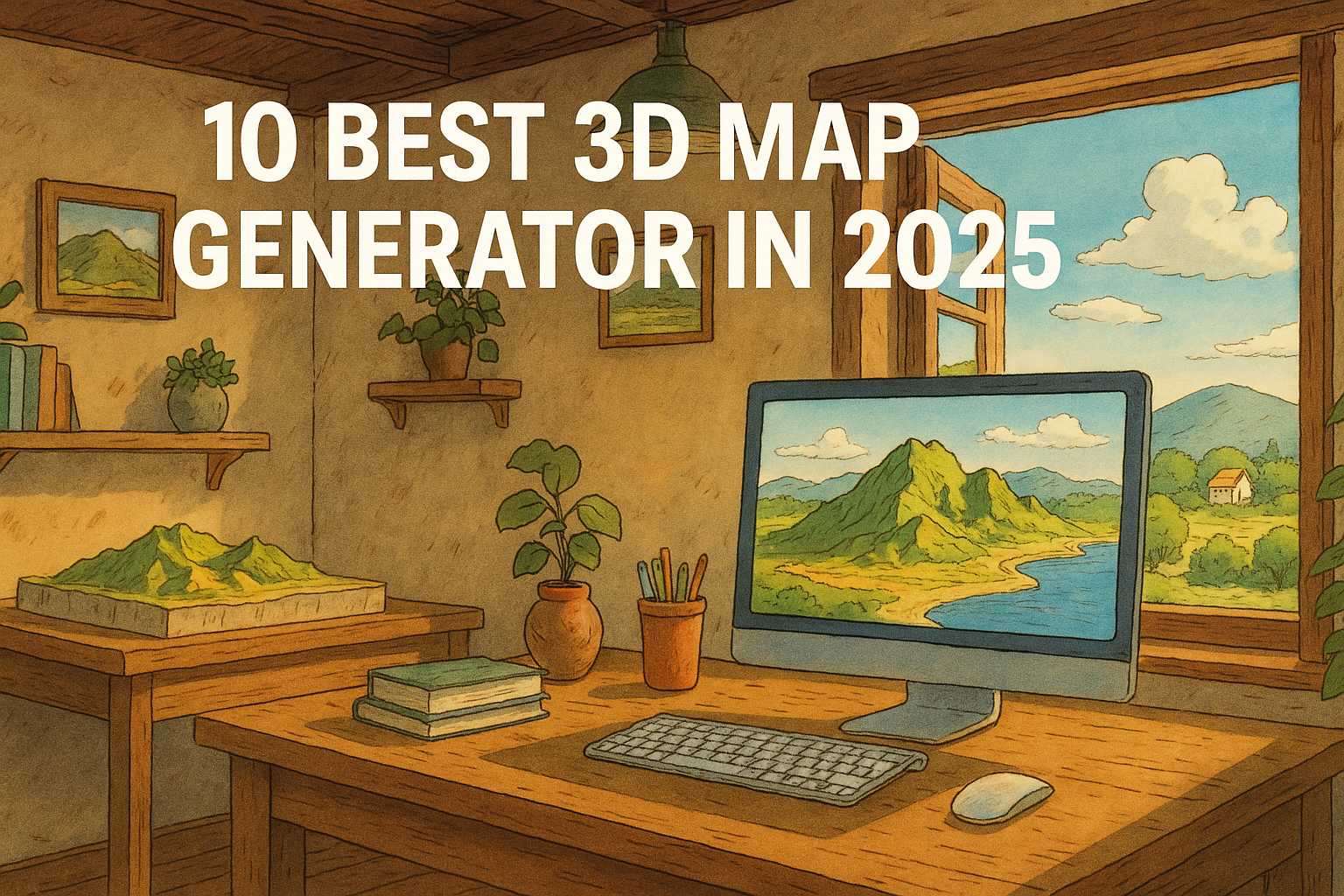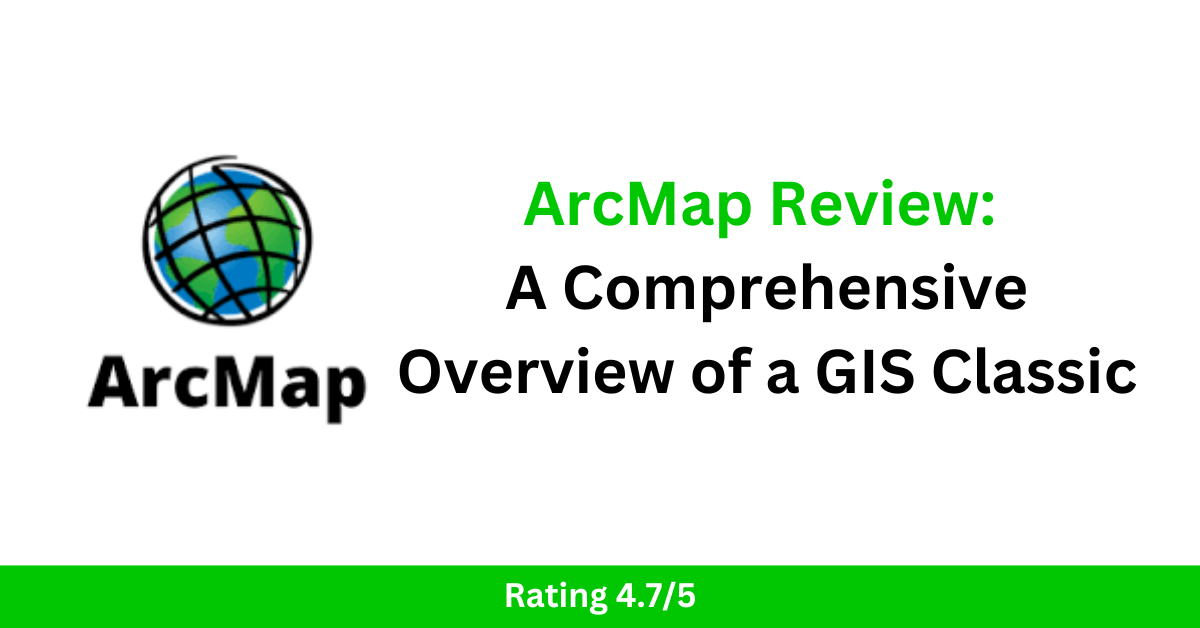10 Best 3D Map Generators in 2025
Are you looking for the best 3D map generators to create stunning, interactive, and custom 3D maps in 2025? Whether you’re a designer, developer, geographer, educator, or just a map enthusiast, the ability to visualize terrain and landscapes in 3D has never been easier or more powerful. Here’s a carefully curated list of the top 10 3D map generator tools in 2025 that help you generate, customize, and even 3D print realistic maps—all with just a few clicks. Best 3D Map Generators 🔟 3D-Mapper.com – Dead-Easy 3D Map Creation in the Browser 3D-Mapper.com stands out in 2025 as one of the most user-friendly and accessible online 3D map generators. Designed for both beginners and professionals, this browser-based tool allows users to create highly detailed 3D maps in just a few minutes — no software installation required. Whether you’re working on a school project, architectural presentation, or creative design, 3D-Mapper.com lets you customize terrain, colors, lighting, and more with ease. One of its key strengths is the ability to export maps for 3D printing or embed them directly into your website, making it an excellent choice for educators, developers, and content creators. It also offers a free snapshot tool that lets you capture high-quality images of your customized 3D maps, including options for sky view or transparent backgrounds. With a sleek interface, real-time map rendering, and hassle-free export features, 3D-Mapper.com is a top pick for anyone looking to bring terrain to life in 2025. 9️⃣ 3D Map Generator (by Orange Box) The 3D Map Generator by Orange Box is a powerful tool designed specifically for Photoshop users and creative designers who want to build stunning, realistic 3D maps directly within the Adobe environment. Unlike online-only platforms, this generator functions as a Photoshop plugin, giving designers the flexibility to work with familiar tools and layers while generating highly detailed topographic maps. One of its standout features is the ability to generate 3D maps from Google Maps data or import your own GPX files, making it an excellent choice for mapping real-world locations or planning custom visual projects. The tool supports multiple map modes, including satellite view, terrain, and elevation, allowing creators to match the style and tone of their design needs. This plugin is especially popular among professionals in graphic design, architecture, game development, and presentations, as it allows for full creative control using Photoshop’s native capabilities. You can easily adjust textures, apply lighting effects, add custom icons, or blend the map into larger compositions — all without leaving the Photoshop workspace. With regular updates, detailed tutorials, and advanced control over visual styling, the 3D Map Generator by Orange Box is a top-tier option in 2025 for those who want to merge creativity with topographical accuracy. If you’re a designer looking for precision and style in your 3D map projects, this tool delivers exactly that. 8️⃣ Maps3D.io – Professional 3D Maps for Print or Web Maps3D.io is a powerful and versatile online platform that enables users to create professional-quality 3D maps that can be either printed or embedded online. Tailored for both personal and commercial use, this tool is especially useful for individuals and organizations that need to visualize geographic data with accuracy and style. One of the most notable features of Maps3D.io is its ability to generate 3D maps from GPS data, making it ideal for hikers, outdoor explorers, educators, and professionals who want to bring their routes and locations to life in 3D. Whether you’re uploading a GPS track or manually choosing a location, Maps3D’s smart rendering engine transforms the terrain into a beautiful 3D model within minutes. What truly sets Maps3D apart is its built-in editor, which allows users to tweak and customize their maps directly in the browser. From adjusting elevation and perspective to adding markers or modifying colors, the editor offers creative control over every aspect of your map. The platform also includes geolocation tools, enabling users to search and pinpoint specific locations effortlessly. Once your map is ready, you can either embed it directly into your website — perfect for blogs, travel sites, and portfolio pages — or export it for 3D printing, allowing for physical representations of landscapes, trails, or cityscapes. This makes it a favorite among educators, architects, geographers, and even gift creators who want to bring real-world locations into the tangible world. Related Content: 25 Best Map Apps 2025 Top 25 GIS Research Ideas for 2025 Top 30 GIS File Formats Every Mapping Professional Should Know 10 Best Mileage Tracker Apps in 2025 7️⃣ Icograms Designer – Infographic-Style Isometric 3D Maps Icograms Designer is a unique 3D map creation tool that combines the power of isometric design with the simplicity of a drag-and-drop interface, making it perfect for users who prioritize visual storytelling and artistic presentation. Unlike traditional terrain-based 3D maps, Icograms focuses on isometric, infographic-style maps, which are widely used in urban planning, educational content, presentations, and storytelling. With Icograms, users can design cityscapes, diagrams, and layouts using a vast library of pre-made isometric icons. These include buildings, roads, vehicles, people, trees, and more — all rendered in a clean, stylized isometric perspective that’s ideal for conveying complex ideas in a simple, visually engaging format. Whether you’re illustrating a traffic plan, creating an emergency response layout, or designing a futuristic city, Icograms gives you the creative tools to bring your vision to life. One of the standout features is its intuitive editor, which makes use of a simple drag-and-drop system, allowing even beginners to create detailed isometric maps without any design experience. The platform is entirely browser-based, so there’s no need to download or install software. Users can customize every element, including colors, labels, and layout, which makes it incredibly versatile for presentations, reports, explainer videos, or marketing materials. In 2025, Icograms Designer continues to be one of the top choices for professionals and educators looking to combine creativity, clarity, and functionality in their 3D maps. It’s not just about representing geographic data — it’s about telling a compelling visual story … Read more