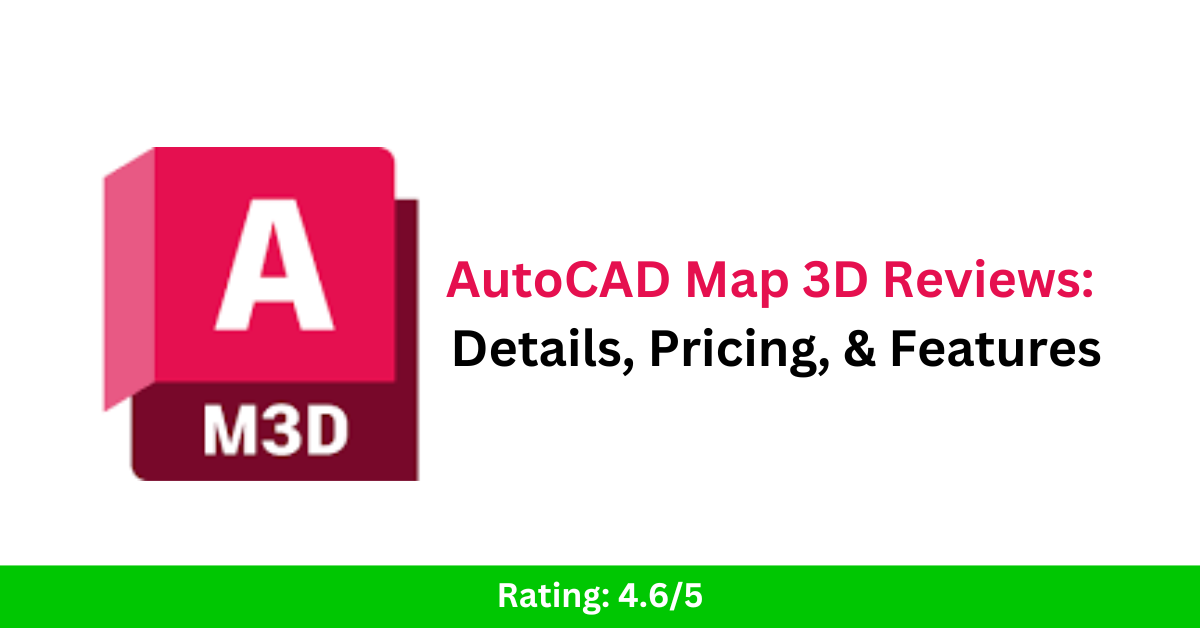AutoCAD Map 3D – GIS and CAD Fusion
AutoCAD Map 3D seamlessly combines the power of GIS and CAD, offering a unique solution for professionals who need to work with both geospatial and design data. This tool integrates mapping and spatial analysis with traditional CAD features, enabling users to visualize, analyze, and edit spatial data within the familiar AutoCAD environment. Whether you’re in urban planning, infrastructure design, or asset management, AutoCAD Map 3D offers the tools to streamline workflows and enhance collaboration. In this review, we’ll dive into its key features, pricing, pros and cons, and help you determine if it’s the right solution for your projects. AutoCAD Map 3D Review AutoCAD Map 3D is a powerful GIS and CAD software solution that blends the technical capabilities of AutoCAD with advanced mapping and geospatial analysis tools. Aimed at professionals in various industries, including urban planning, civil engineering, and infrastructure development, AutoCAD Map 3D provides a unified platform for creating, managing, and analyzing geospatial data. AutoCAD Map 3D 30-Day Free Trial Rating: 4.6/5 Pros and Cons of AutoCAD Map 3D Pros All-in-One Solution: The combination of GIS and CAD tools in one software makes AutoCAD Map 3D a versatile choice for professionals who need to work with both types of data. Intuitive Interface: The software retains AutoCAD’s familiar user interface, which helps users transition to AutoCAD Map 3D with ease, reducing the learning curve. Customization: AutoCAD Map 3D is highly customizable, allowing users to tailor the software to their specific needs through custom tools and scripts. Strong Data Management Capabilities: AutoCAD Map 3D excels in managing large datasets, ensuring users can handle complex projects without performance issues. Cons Cost: AutoCAD Map 3D can be expensive, especially for small businesses or individuals. The pricing may be a barrier for those on tight budgets. Complexity for Beginners: While the software is powerful, its many features and capabilities can be overwhelming for new users, especially those without a strong GIS or CAD background. Limited 3D Visualization Tools: Compared to other 3D modeling software, AutoCAD Map 3D’s 3D visualization capabilities are somewhat limited, which may be a drawback for users who require more advanced 3D features. Read Also: SAGA GIS Reviews 2025: Details, Pricing, & Features Key Features of AutoCAD Map 3D Seamless GIS and CAD Integration: AutoCAD Map 3D allows users to work with both CAD designs and GIS data in one environment. This integration helps users visualize spatial data and incorporate geographic context into their CAD projects. Geospatial Data Management: Users can connect to various geospatial data sources, such as shapefiles, rasters, and databases, to manage and analyze large volumes of spatial data efficiently. Advanced Mapping Tools: AutoCAD Map 3D includes a wide range of tools for map creation, spatial analysis, and data management, allowing users to generate detailed, customized maps with ease. Data Connectivity: The software allows users to connect to external databases and geospatial sources, ensuring that all project data remains up-to-date and integrated across platforms. Infrastructure and Asset Management: With built-in tools for asset management, users can track, manage, and maintain infrastructure projects more effectively by tying spatial data to CAD models. Read Also: Global Mapper Reviews 2025: Details, Pricing, & Features CAD and GIS Fusion AutoCAD Map 3D effectively combines the functionalities of both CAD and GIS, offering powerful tools for mapping, spatial analysis, and data management. The software provides a ribbon-based interface with dedicated tabs for tasks like map layout design, GIS analysis, and feature editing, making it easier for users to navigate between different functions. While AutoCAD Map 3D provides capabilities for both CAD and GIS workflows, it doesn’t specialize in either field exclusively. Instead, it serves as a bridge, offering essential features from both disciplines. For users looking to enhance its GIS capabilities, the ArcGIS for AutoCAD plugin can be used to improve interoperability, allowing seamless integration of GIS data and image services for enhanced editing and spatial analysis. Read Also: MapInfo Pro Reviews 2025: Details, Pricing, & Features History of AutoCAD Map 3D AutoCAD Map 3D, developed by Autodesk, has evolved significantly since its inception to become one of the leading tools for integrating GIS (Geographic Information Systems) and CAD (Computer-Aided Design) in a single platform. Here is a brief history of how AutoCAD Map 3D came to be: Early Beginnings – 2000s: AutoCAD Map 3D was first introduced in the early 2000s, initially as a standalone GIS product designed to complement Autodesk’s core AutoCAD software. Its purpose was to provide users with tools to integrate geospatial data into their AutoCAD drawings. The initial versions focused on enhancing map production, spatial analysis, and providing access to geographic data from a variety of sources, such as shapefiles and databases. 2004 – First Major Version: In 2004, AutoCAD Map 3D saw its first significant upgrade. This version allowed for the creation of more sophisticated maps, leveraging AutoCAD’s existing drafting tools while adding GIS-specific functionalities. Users could now directly manipulate and manage geospatial data, allowing for smoother integration of maps into the design process. The integration of Map 3D into AutoCAD’s existing ecosystem made it a practical choice for industries where both CAD and GIS tools were essential. 2007 – Integration with Autodesk Infrastructure Solutions: AutoCAD Map 3D began to integrate more tightly with other Autodesk solutions, such as AutoCAD Civil 3D, for infrastructure design and management. This enabled better coordination between mapping, design, and project management teams. The software also expanded its capabilities to include geospatial database connectivity, which allowed users to interact with spatial data stored in databases such as Oracle Spatial or Microsoft SQL Server. 2010 – Expanded GIS Capabilities: By 2010, AutoCAD Map 3D had grown to include advanced GIS capabilities, such as the ability to perform spatial analysis, manage large datasets, and perform geospatial data processing tasks. These updates were crucial for users in the utilities, transportation, and urban planning sectors, where the need for combining GIS data with engineering designs was more critical than ever. 2013 – Continued Enhancements: In subsequent releases, Autodesk continued to add functionality and improve … Read more