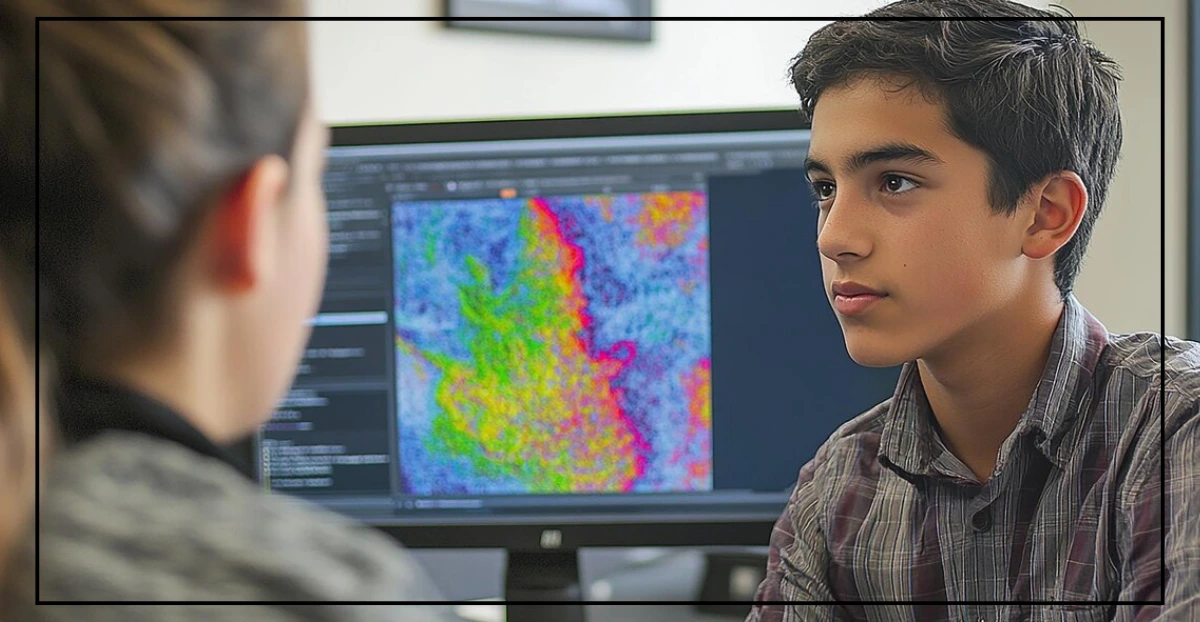In today’s fast-evolving field of geospatial analysis, Python has become an essential tool for GIS professionals. Whether you’re new to GIS or an experienced analyst, these Python Tips GIS analysts can help you streamline your workflow, automate repetitive tasks, and elevate your data analysis skills.
Let’s dive into the top 10 Python Tips GIS analysts should know to enhance their GIS expertise.
1. Leverage Python Libraries for GIS
Python Tips GIS analysts can start with learning powerful libraries like ArcPy, Geopandas, and Fiona. ArcPy is great for automating tasks in ArcGIS, while Geopandas simplifies spatial data manipulation with its intuitive functions. Understanding these libraries will significantly speed up your analysis and save time.
Example:
2. Automate Map Production with Python Scripting
Creating multiple maps manually can be time-consuming. One of the best Python Tips GIS analysts can use is automating map production using ArcPy or QGIS Python API. This allows you to generate hundreds of maps with just a few lines of code.
Example:
Use ArcPy’s mapping module to automate map exports:
3. Master Data Cleaning with Python
Cleaning and preprocessing spatial data are crucial steps for GIS projects. Using Pandas and Numpy, you can easily handle missing values and outliers. This is one of the most effective Python Tips GIS analysts should apply to ensure data accuracy.
Example:
4. Use Python for Geospatial Data Conversion
One of the top Python Tips GIS analysts is to automate data conversion tasks. With GDAL and PyProj, you can easily transform coordinate systems and convert file formats, reducing the risk of errors.
Example:
5. Perform Spatial Analysis with Python
Python allows you to perform complex spatial analysis using libraries like Shapely and Rtree. These libraries enable you to conduct overlay analysis, buffering, and spatial joins efficiently.
Python Tips GIS analysts recommend using Shapely for geometric operations:
6. Optimize Data Processing with Python Multiprocessing
When dealing with large datasets, processing time can be a bottleneck. One of the crucial Python Tips GIS analysts should follow is to use the multiprocessing library for faster data processing.
Example:
7. Simplify GIS Data Visualization with Python
Visualizing spatial data effectively is key to understanding patterns and trends. Python’s Matplotlib and Folium libraries are excellent for creating informative maps and visualizations.
Python Tips GIS analysts include learning Folium for interactive mapping:
8. Automate Data Scraping for GIS Projects
Data scraping is a useful skill for gathering geographic data from the web. One of the Python Tips GIS analysts should use is employing the BeautifulSoup or Selenium libraries to automate data collection.
Example:
9. Use Jupyter Notebooks for GIS Analysis
Jupyter Notebooks are perfect for documenting your GIS analysis and sharing results. This is one of the most practical Python Tips GIS analysts should adopt for better collaboration and reproducibility.
Tip: Use Markdown cells for notes and code cells for Python scripts to create an interactive analysis report.
10. Keep Learning and Experimenting with Python
The final and perhaps most important of all Python Tips GIS analysts can follow is to keep learning. Python is constantly evolving, and staying updated with new libraries and techniques is crucial for advancing your GIS skills. Join communities, take online courses, and experiment with new tools to stay ahead.
Bonus Tips
Here are 3 additional bonus tips to further enhance your Python skills as a GIS Analyst:

Bonus Tip 1: Use Python for Geocoding Automation
One of the most useful Python Tips GIS analysts can apply is automating geocoding tasks. Instead of manually looking up coordinates, use Python libraries like Geopy to quickly geocode addresses.
Example:
This approach can save time, especially when dealing with large datasets requiring address-based analysis.
Bonus Tip 2: Integrate Python with GIS Software for Scripting Workflows
Another crucial Python Tip GIS analysts should embrace is integrating Python scripts with GIS software like QGIS and ArcGIS Pro. By using Python plugins or scripts within these tools, you can automate repetitive tasks such as data cleaning, layer styling, and map exporting.
Example:
In QGIS, use the QGIS Python Console to automate tasks:
Integrating Python directly into your GIS software maximizes efficiency and consistency in your projects.
Bonus Tip 3: Utilize Python for Remote Sensing Data Analysis
Remote sensing data is invaluable for many GIS projects. One of the most advanced Python Tips GIS analysts can use is leveraging Python libraries like Rasterio and EarthPy for processing satellite imagery and performing spectral analysis.
Example:
This allows you to analyze large datasets, detect changes over time, and extract meaningful insights from imagery.
Conclusion
By implementing these Python Tips GIS analysts can greatly enhance their skills and improve their workflows. Python is a versatile tool that, when mastered, can unlock new possibilities in geospatial analysis. Start incorporating these tips into your projects and see the difference it makes!