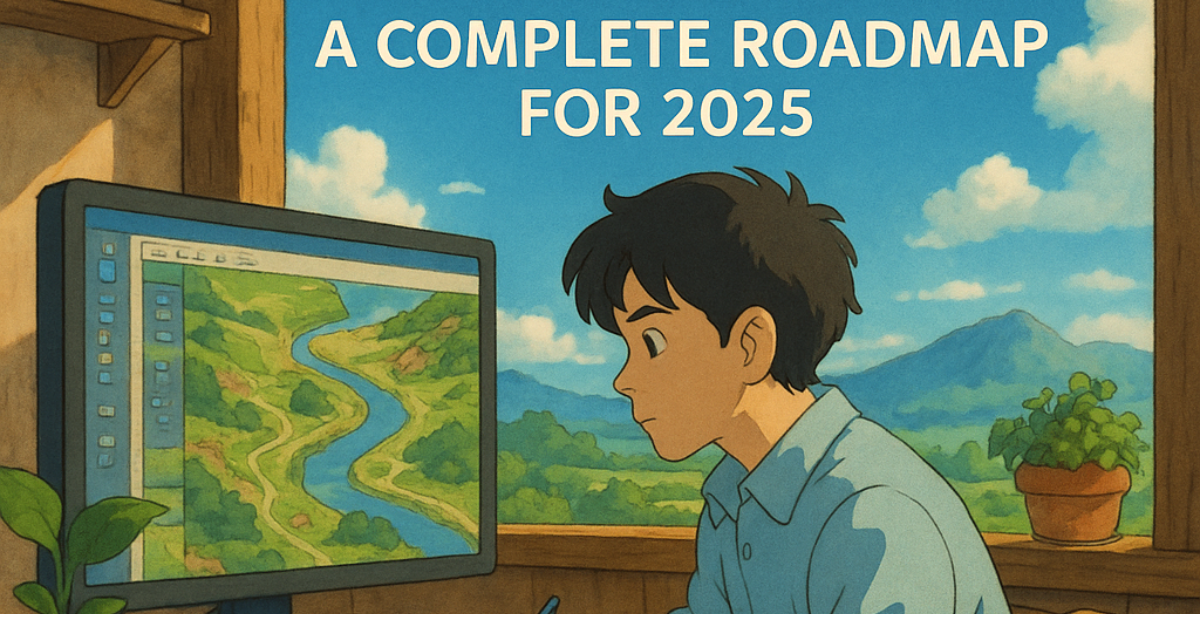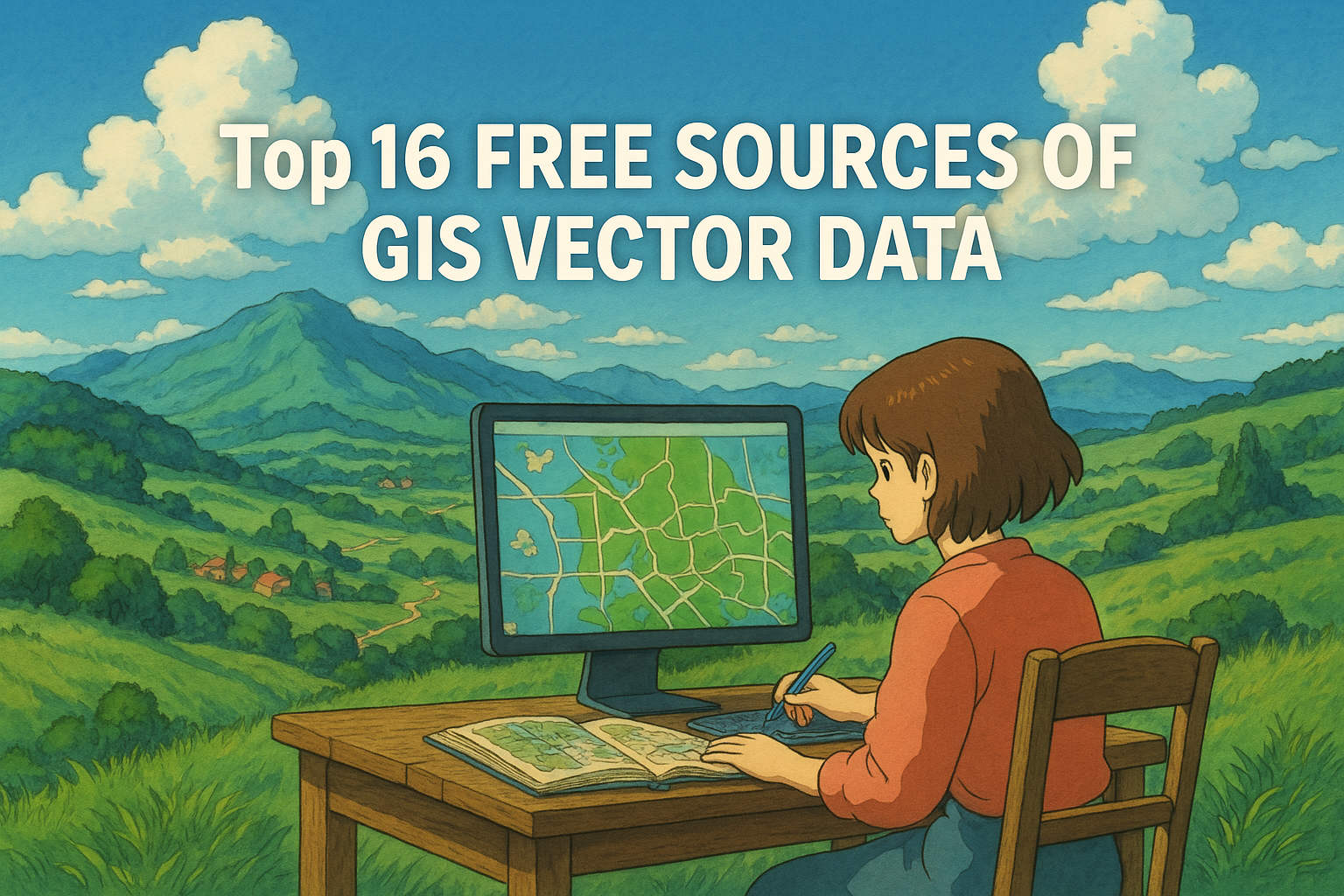Top 10 GIS-Based Dissertation Topics for Agricultural Students
Ideal for university students looking for impactful research areas Geographic Information Systems (GIS) have revolutionized modern agriculture by enabling precise mapping, spatial analysis, and informed decision-making. For agricultural students, incorporating GIS into their dissertation not only boosts academic value but also opens up career opportunities in agri-tech, sustainability, and land management sectors. In this post, we’ll explore the top 10 GIS-based dissertation topics that are highly relevant, researchable, and impactful in the agricultural domain. 10 GIS-Based Dissertation Topics for Agricultural Students 1. Precision Farming Using GIS and Remote Sensing Precision farming, also known as precision agriculture, is a cutting-edge approach that leverages GIS (Geographic Information Systems) and remote sensing technologies to manage farming practices with pinpoint accuracy. This method enables farmers and researchers to collect, analyze, and act on vast amounts of spatial and temporal data related to crop health, soil conditions, and environmental variables. What Makes It a Great Dissertation Topic? GIS tools provide farmers with real-time mapping and spatial analysis, allowing them to: Identify variations in soil fertility across a field Monitor plant growth and crop health using NDVI (Normalized Difference Vegetation Index) Optimize the use of inputs such as fertilizers, pesticides, and water Increase overall crop yield while minimizing waste and environmental impact Remote sensing data—from satellites, drones, or UAVs—complements GIS by offering frequent and large-scale views of farm conditions. Together, they form the technological foundation of smart farming. Research Scope for Students A student pursuing this topic can explore: The integration of UAV/drone data with GIS for real-time decision-making Development of precision maps for site-specific nutrient management Case studies on yield prediction models using temporal satellite imagery Cost-benefit analysis of implementing GIS-based precision farming in small vs. large farms Real-World Applications Variable rate application (VRA) of fertilizers Irrigation scheduling based on soil moisture mapping Pest/disease forecasting using spatial disease spread models Zonal management based on micro-climatic conditions Tools & Technologies You Can Use QGIS / ArcGIS for spatial data processing and map generation Sentinel-2 or Landsat imagery for vegetation indices DroneDeploy or Pix4D for high-resolution aerial data OpenCV, Google Earth Engine for automated image analysis 2. Land Use and Land Cover (LULC) Changes and Their Impact on Agriculture Land Use and Land Cover (LULC) studies are essential for understanding how human activities and natural processes are transforming the earth’s surface. For agriculture, such changes directly influence the availability of arable land, soil quality, water resources, and ecosystem services. Using GIS and remote sensing, students can effectively assess these changes and analyze their long-term impacts on agricultural sustainability. Why Is This a Strong Dissertation Topic? With rapid urban expansion, deforestation, industrialization, and infrastructure development, agricultural lands are shrinking in many parts of the world. GIS and remote sensing tools allow for: Temporal analysis of land use transformation (e.g., farmland to urban or barren land) Quantification of agricultural land loss Identification of regions at risk for food insecurity Support for land-use planning and policy-making Potential Research Questions Students exploring this topic can focus on: How has urban sprawl impacted agricultural land in a specific region over the last 20 years? What is the relationship between LULC change and crop productivity in vulnerable zones? How do LULC transitions correlate with climate variables and water availability? Can GIS-based LULC change detection support better land management practices? Tools and Data Sources Landsat, MODIS, Sentinel satellite imagery for time-series analysis Supervised and unsupervised classification using tools like QGIS, ArcGIS, or Google Earth Engine Change detection algorithms such as NDVI difference, post-classification comparison, and image differencing Ground-truth data and field surveys for validation Real-World Applications Agricultural zoning and land-use regulation Supporting food security policies at local and national levels Predictive modeling of future land use changes Conservation planning for preserving fertile lands and natural habitats Case Study Ideas LULC changes in river basins and their effects on irrigation agriculture Urban expansion around peri-urban agricultural zones Shifting cultivation and deforestation in tropical regions 3. Drought Risk Mapping and Assessment in Agricultural Zones Drought is one of the most devastating natural hazards affecting agriculture. With climate change increasing the frequency and severity of droughts, understanding where and how they occur is critical for ensuring food security, sustainable farming, and risk mitigation. Through GIS modeling and remote sensing, students can develop spatial drought risk maps that highlight vulnerable agricultural zones and quantify their potential impacts on crop productivity. Why Is This a Valuable Dissertation Topic? Drought doesn’t just mean a lack of rain—it includes complex interactions between temperature rise, soil moisture loss, groundwater depletion, and evapotranspiration. By integrating these variables in a GIS environment, students can: Identify high-risk areas for agricultural drought Understand historical drought patterns using long-term data Recommend drought-resilient planning and mitigation strategies Potential Research Objectives Your research can focus on: Mapping agricultural drought-prone regions using Standardized Precipitation Index (SPI) or Vegetation Condition Index (VCI) Assessing soil moisture variability and crop stress across seasons Evaluating how climatic variables (rainfall, temperature) and land characteristics influence drought severity Developing a Drought Vulnerability Index (DVI) for specific crop zones Data and Tools You Can Use MODIS, Sentinel-2, and Landsat for vegetation health monitoring (NDVI, EVI) Climatic data from sources like CHIRPS, WorldClim, and IMD (rainfall, temperature) Soil and land-use data from national agriculture departments or FAO Tools like ArcGIS, QGIS, and Google Earth Engine for spatial analysis and modeling Practical Applications Informing irrigation planning and water resource allocation Supporting early warning systems and agricultural drought advisories Identifying zones for climate-resilient crop varieties Assisting governments in policy-making and resource prioritization Case Study Ideas Drought impact mapping in rainfed agricultural areas Comparison of drought trends before and after major climate events (e.g., El Niño) Spatial-temporal drought risk assessment in semi-arid or arid zones 4. Soil Fertility Mapping Using GIS for Site-Specific Nutrient Management Soil fertility plays a vital role in determining crop health, yield potential, and sustainable land use. By leveraging GIS tools to map the spatial variability of soil nutrients, pH levels, and organic matter, students can contribute to the development of site-specific nutrient management (SSNM) strategies—reducing … Read more