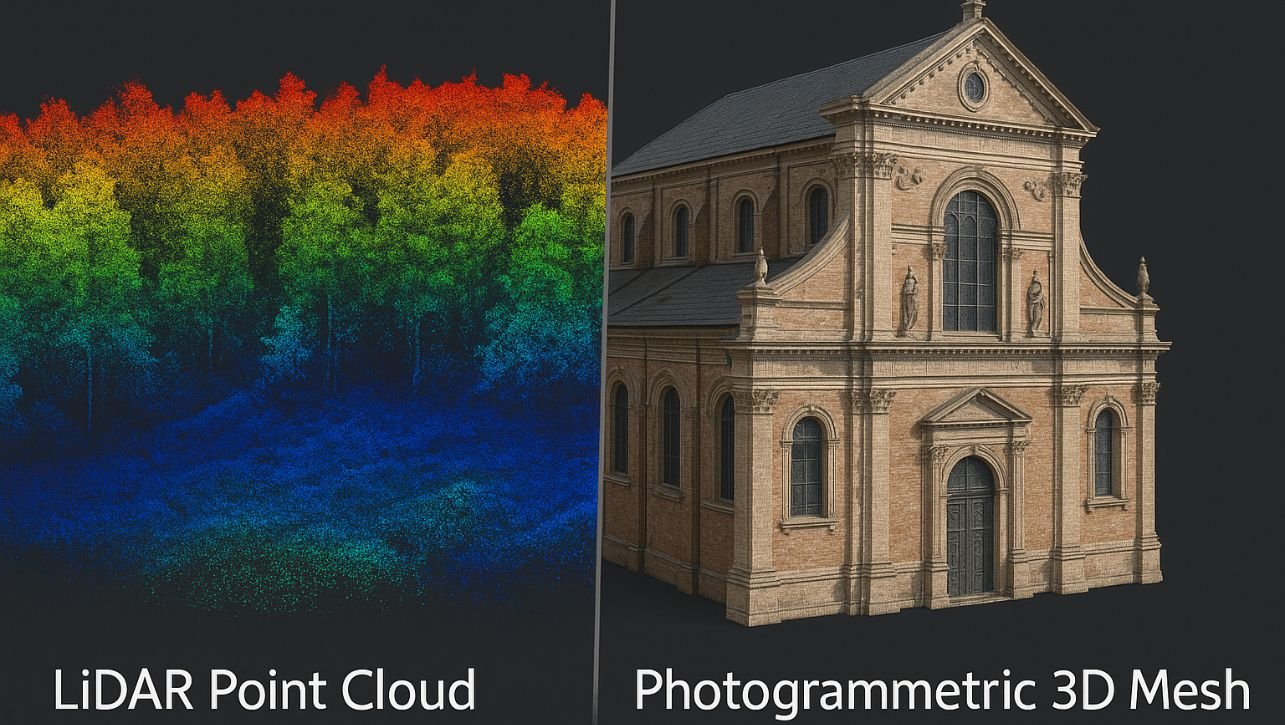The Ethical Frontier: 5 Critical Questions for Using AI in Geomatics
We’re living in a golden age for AI in Geomatics. Artificial Intelligence is supercharging our ability to map, measure, and understand our world. We can now extract every building from a continent-spanning satellite image, predict urban sprawl with startling accuracy, and monitor environmental changes in near real-time. The power is incredible—but with great power comes great responsibility. As we integrate AI deeper into our workflows, we’re stepping onto a new ethical frontier. The speed and automation of AI can amplify not just our efficiencies, but also our oversights and biases. It’s no longer enough to ask, “Can we build this model?” We must now ask, “Should we?” and “What are the consequences?” Here are five critical ethical questions every Geomatics professional, project manager, and policymaker must confront. 1. Is Our Data Perpetuating a Bias? The Problem: An AI model is only as good as the data it’s trained on. If our training data is incomplete or unrepresentative, the AI will learn and automate those flaws. The Geospatial Example: Imagine training a model to identify “formal” residential buildings from satellite imagery. If you only train it on data from wealthy, developed neighborhoods with distinct architectural styles, it may fail to recognize informal settlements or housing in developing regions. This isn’t just a technical error; it’s a form of algorithmic erasure. These “missing” areas could then be excluded from urban planning, resource allocation, and disaster relief maps, further marginalizing vulnerable populations. The Question to Ask: “Who and what is underrepresented or misrepresented in our training data, and how can we fix it?” 2. Who is Accountable for the AI’s Decision? The Problem: The “black box” nature of some complex AI models can make it difficult to understand why a specific decision was made. When an AI-driven analysis leads to a consequential outcome, who is responsible? The Geospatial Example: A municipality uses an AI model to identify properties at high risk for building code violations, prioritizing them for inspection. The model, due to a hidden bias, overwhelmingly flags older neighborhoods. This leads to disproportionate fines and enforcement in these communities. When challenged, the city points to the “impartial algorithm.” But who is truly accountable? The data scientist who built the model? The geomatics engineer who validated the data? The city official who approved its use? The Question to Ask: “Where does the chain of accountability lie, from model creation to deployment, and do we have processes to audit and explain its outputs?” 3. Where is the Line on Privacy? The Problem: The resolution of satellite and drone imagery is now so high that we can see cars and people. When combined with other data sources, AI can track patterns of life, identify individuals’ habits, and infer sensitive information. The Geospatial Example: A company uses AI analysis of high-res drone footage to count cars in a competitor’s parking lot to estimate their business performance. The same technology could be used to track an individual’s movement from their home to a medical clinic, inferring a health condition. This moves mapping from observing the landscape to monitoring individuals, raising serious privacy concerns. The Question to Ask: “Does our use of geospatial AI respect individual privacy, and have we obtained proper consent or anonymized data to prevent harm?” Read Also: How Do Drones (UAVs) Collect GIS Data? The Complete 2025 Guide ArcGIS Pro vs. QGIS: The Ultimate 2025 Showdown (Pros, Cons & Verdict) Multispectral vs. Hyperspectral Imagery: A Clear-Cut Guide For 2025 4. Are We Creating a New Digital Divide? The Problem: Access to the vast computational resources, expensive data, and specialized talent required for AI is not equal. This risks creating a world where only wealthy corporations and nations can wield the most powerful geospatial tools. The Geospatial Example: A developing country lacks the resources to build an AI model for monitoring its coastal erosion. A foreign corporation, however, has a sophisticated model and uses it to identify and acquire valuable coastal land that is currently undervalued. The technology, meant to be a tool for empowerment, instead becomes an instrument of exploitation, widening the gap between the data-rich and the data-poor. The Question to Ask: “How can we promote open data, open-source tools, and knowledge sharing to ensure the benefits of geospatial AI are distributed equitably?” 5. What are the Unintended Environmental and Social Consequences? The Problem: Optimizing for a single, narrow goal can have negative ripple effects that the AI is not designed to see. The Geospatial Example: An AI is tasked with finding the most efficient route for a new highway. It perfectly minimizes construction cost and travel time by routing it through a forest. It “succeeds” at its task, but in doing so, it fragments a critical wildlife corridor and displaces a local community—consequences that were not in its cost function. The AI provided a technically correct answer to the wrong, or too-narrow, question. The Question to Ask: “Beyond our primary objective, what secondary social, economic, and environmental impacts should we model and mitigate?” Navigating the Frontier Responsibly The goal isn’t to halt progress. It’s to guide it. As Geomatics engineers and spatial thinkers, we have a unique responsibility. We are the bridge between the abstract world of data and the physical world where people live. Before you deploy your next AI model, make these ethical questions part of your standard project checklist. Foster diverse teams to help spot biases. Advocate for transparency and documentation. Remember, we are not just building models; we are shaping the lens through which we see and interact with our world. Let’s ensure it’s a lens of clarity, fairness, and responsibility.