When it comes to landing a job as a Field Map Editor, having a well-structured and professional resume is crucial. Whether you’re just starting your career or looking to advance, your resume must highlight your skills, achievements, and experience in GIS and map editing.
In this blog, we provide a Field Map Editor Resume Template that is designed to showcase your expertise and help you stand out in the job market. Let’s dive in!
Why a Strong Resume Matters for a Field Map Editor
A Field Map Editor’s role requires attention to detail, technical proficiency in GIS software, and problem-solving skills. Employers look for candidates who can handle spatial data accurately and work collaboratively to meet project objectives. Your resume is your first opportunity to make a lasting impression, so it must effectively communicate your skills and accomplishments.
Related Article: Top 15 Field Map Editor Interview Questions & Answers
Essential Sections in a Field Map Editor Resume
To craft the perfect resume, you should include the following sections:
- Professional Summary: A concise overview of your experience and career highlights.
- Skills: Highlight GIS tools, programming languages, and other technical abilities.
- Experience: Showcase specific roles and responsibilities in GIS or mapping projects.
- Education: Include your degree and any relevant certifications.
- Certifications: Demonstrate your commitment to staying updated in your field.
- Projects: Highlight noteworthy projects to add credibility and showcase your expertise.
Sample Field Map Editor Resume Template
Here is an example of a professionally designed Field Map Editor resume for reference. Use this template to create your own!
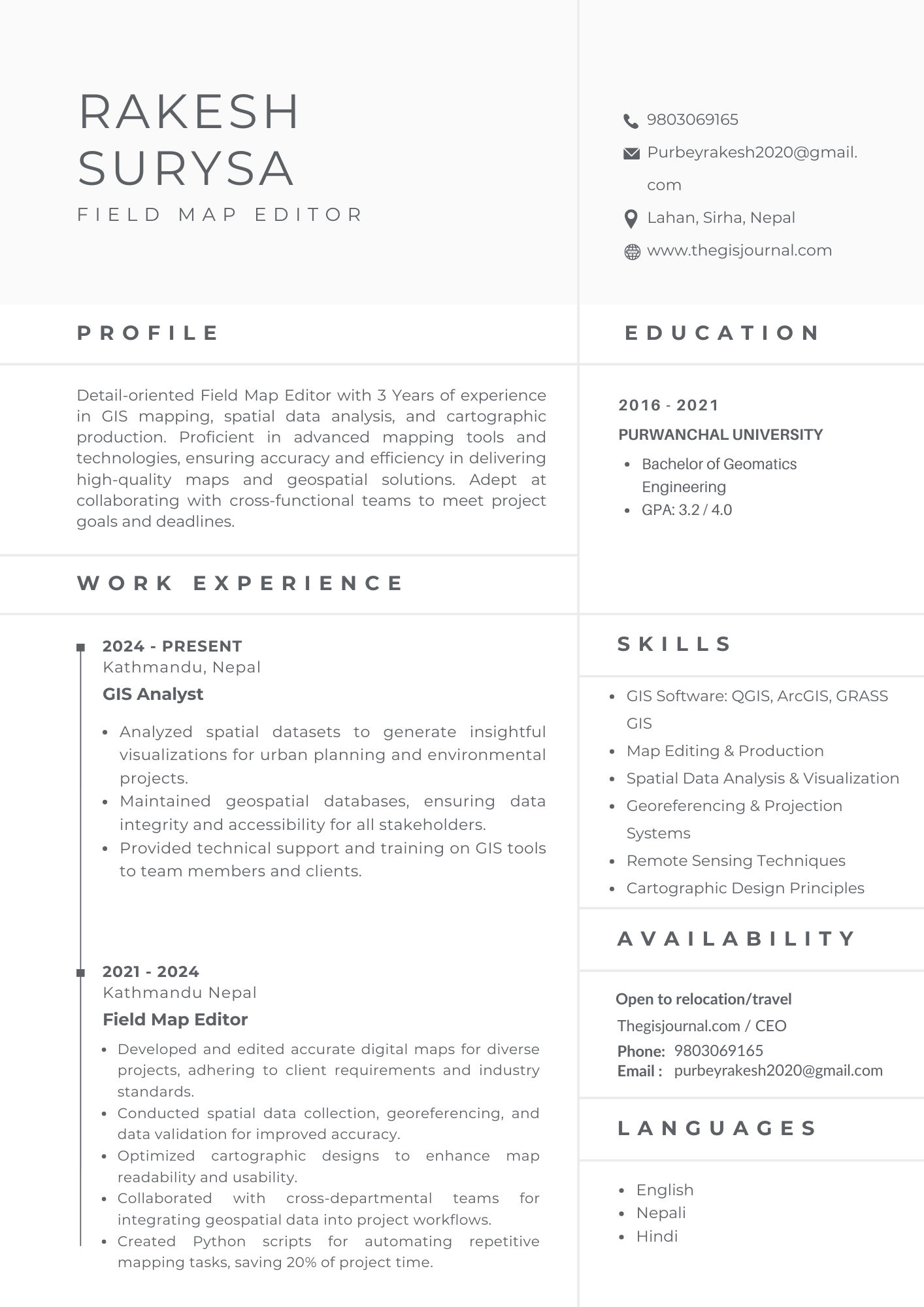
Related Article: Top 15 Data Mapper Interview Questions & Answers
Tips for Crafting a Standout Resume
- Use Action Words: Start bullet points with action verbs like “Developed,” “Designed,” or “Implemented.”
- Quantify Achievements: Include measurable results (e.g., “Reduced errors by 20%”).
- Customize for Each Job: Tailor your resume to match the specific requirements of the role.
- Keep It Concise: Limit your resume to 1-2 pages while ensuring all key information is included.
- Highlight Tools and Technologies: Mention proficiency in GIS software like ArcGIS, QGIS, or Python scripts.
Conclusion
A professional and polished resume is the key to showcasing your skills and landing your dream job as a Field Map Editor. Use the template above to get started and tailor it to your unique career journey. Make sure to emphasize your technical abilities, relevant projects, and achievements to stand out in the competitive job market.
