ArcMap, the desktop component of Esri’s ArcGIS suite, has been a cornerstone of geographic information systems (GIS) for years. Widely praised for its powerful data analysis, mapping, and spatial analysis capabilities, ArcMap has been the go-to tool for professionals across various industries, from environmental science to urban planning. While newer software like ArcGIS Pro is gaining traction, ArcMap continues to hold significant value for those who require robust GIS tools and a user-friendly interface.
In this review, we’ll dive into its features, strengths, limitations, and best use cases, helping you understand whether ArcMap still fits your GIS needs in the modern world of geospatial technology.
ArcMap Review
ArcMap, a core application within the ArcGIS suite by Esri, has long been a leading choice for geospatial professionals. Known for its robust mapping, spatial analysis, and data management capabilities, ArcMap has been a staple in the GIS industry for years.
Despite the emergence of newer software like ArcGIS Pro, ArcMap remains a powerful tool for professionals working with geographic data across various sectors such as urban planning, environmental research, and natural resource management.
Rating: 4.7/5
ArcMap Overview
ArcMap is a desktop-based GIS application that enables users to create, view, analyze, and manage geographic data through maps. It offers a comprehensive set of tools for visualizing spatial information, conducting spatial analysis, and generating high-quality cartographic outputs. With its robust capabilities, ArcMap allows users to manipulate and process both vector and raster data, making it an essential tool for professionals working in various fields of geospatial analysis and mapping.
Some of the key features and capabilities of ArcMap include:
Mapping and Visualization
ArcMap provides robust tools for creating detailed and customized maps. It supports both vector and raster data, allowing you to visualize geographic features with clarity and precision. Users can create high-quality cartographic outputs for print and digital media, customizing every aspect of map design.Spatial Analysis and Geoprocessing
One of ArcMap’s standout features is its powerful spatial analysis capabilities. It offers an extensive suite of tools for performing complex spatial operations, such as overlay analysis, proximity analysis, buffering, and statistical modeling. These tools help users make informed decisions based on geographic data.Georeferencing
ArcMap makes it easy to align maps or aerial imagery with a known coordinate system. The georeferencing tools allow users to map images with known geographic coordinates and integrate them into a GIS project for further analysis.Data Management and Editing
ArcMap provides comprehensive tools for managing, editing, and processing geospatial data. Whether working with vector data (such as shapefiles) or raster data (such as satellite images), users can easily manipulate and update datasets to ensure their maps are accurate and up-to-date.Geodatabase Integration
ArcMap is tightly integrated with Esri’s geodatabase model, allowing for efficient data management. It supports both personal and enterprise geodatabases, enabling multi-user environments for collaborative projects and complex data management tasks.ModelBuilder and Automation
ArcMap includes ModelBuilder, a tool that lets users automate complex workflows by building custom models using a visual interface. This is particularly useful for performing repetitive tasks, creating batch processes, and automating spatial analysis.Customizable Symbology and Labeling
ArcMap offers advanced symbology and labeling features that allow users to visually represent geographic data in a way that is both functional and aesthetically pleasing. Custom symbols, color ramps, and label styles help create maps that convey the desired information clearly and effectively.Support for Raster Data
ArcMap excels at working with raster data, including satellite imagery, aerial photography, and digital elevation models (DEMs). The software provides tools for raster analysis, including classification, reclassification, and surface analysis, among others.Print Layouts and Map Production
ArcMap has robust capabilities for map production, offering detailed print layouts with options for adding legends, north arrows, scale bars, and other map elements. This makes it ideal for producing professional-quality maps for reports, presentations, or fieldwork.Advanced Cartographic Design
Users can fine-tune their map design with advanced cartographic tools in ArcMap, including options for map projections, coordinate systems, and layout elements. This ensures that the final map product meets high standards for both visual appeal and accuracy.
ArcMap History
- 1999: ArcMap was first introduced as part of the ArcGIS software suite by Esri, aimed at providing a powerful desktop GIS platform.
- Early 2000s: Quickly became a widely used tool for mapping, spatial analysis, and geospatial data management across industries such as urban planning, environmental science, and government.
- 2003: ArcMap started to integrate advanced geoprocessing and spatial analysis tools, allowing users to perform complex operations on both raster and vector data.
- 2007: Introduced the ability to automate workflows using ModelBuilder, enhancing efficiency and usability for complex GIS tasks.
- 2010s: ArcMap’s tools evolved to support high-quality cartographic outputs, enabling professionals to create visually appealing and precise maps for print and digital use.
- 2015: Esri launched ArcGIS Pro, a new 64-bit, multi-threaded application with modern features, marking the beginning of a gradual shift towards the new platform.
- Late 2010s: Despite the release of ArcGIS Pro, ArcMap remained widely used, especially in legacy workflows and by organizations that were accustomed to its interface.
- 2020s: Esri continued to support ArcMap while encouraging users to transition to ArcGIS Pro, which offers more advanced capabilities, better performance, and enhanced integration with cloud-based tools.
Strengths of ArcMap
Comprehensive GIS Tools: ArcMap provides a wide range of tools for spatial analysis, data visualization, geospatial data management, and cartography, making it a versatile platform for GIS professionals.
Advanced Spatial Analysis: It offers powerful geoprocessing tools for analyzing spatial data, from basic overlays to complex operations like buffering, interpolation, and surface analysis.
High-Quality Cartography: ArcMap excels in creating high-quality, detailed maps with advanced symbology options, customizable map layouts, and printing capabilities, making it a go-to tool for producing professional cartographic outputs.
Compatibility with Various Data Formats: ArcMap supports a wide variety of data formats, including both raster and vector data, and integrates seamlessly with Esri’s file formats like shapefiles, geodatabases, and raster datasets.
Customizability: ArcMap allows users to tailor their environment and workflows, including creating custom toolbars, automating tasks with ModelBuilder, and using Python scripting for advanced analysis.
Robust Mapping Interface: The intuitive interface in ArcMap offers a user-friendly platform for data visualization and map creation, which is accessible even to new GIS users while still offering powerful capabilities for advanced users.
Integration with ArcGIS Extensions: ArcMap integrates well with Esri’s specialized extensions like Spatial Analyst, 3D Analyst, and Network Analyst, expanding its capabilities in areas such as 3D modeling, hydrology, and network analysis.
Widespread Industry Use: Due to its long history and established reputation, ArcMap is widely used across many industries, including government, urban planning, environmental science, and natural resource management.
Extensive Documentation and Support: ArcMap has a large user base and extensive documentation, tutorials, and online resources, making it easier for users to learn and troubleshoot issues.
Offline Capability: ArcMap can be used in offline environments, allowing users to work with GIS data and maps without needing a constant internet connection.
Use Cases of ArcMap
- Urban Planning and Development: ArcMap is widely used for urban planning, zoning analysis, and infrastructure development. It helps planners visualize city layouts, analyze land use, assess potential development sites, and manage zoning regulations.
- Environmental Management: Environmental scientists use ArcMap to analyze land cover, monitor environmental changes, model habitat distributions, and assess the impact of human activities on ecosystems. It supports tasks like wetland mapping, deforestation analysis, and pollution monitoring.
- Natural Resource Management: ArcMap is instrumental in managing natural resources such as forests, water bodies, and mineral deposits. It is used for resource allocation, habitat mapping, and evaluating the impact of extraction or conservation efforts.
- Geospatial Analysis for Disaster Management: ArcMap is utilized in disaster management for risk assessment, response planning, and recovery efforts. It helps in visualizing flood zones, predicting the spread of wildfires, and mapping the effects of natural disasters like earthquakes or hurricanes.
- Agriculture and Precision Farming: Farmers and agricultural experts use ArcMap to manage land for crop production, monitor soil health, assess irrigation needs, and optimize crop yields. It supports geospatial analysis to monitor crop conditions and make data-driven farming decisions.
- Transportation and Logistics: ArcMap is used for route optimization, traffic analysis, and infrastructure management in transportation networks. It supports the creation of detailed road maps, analysis of traffic congestion, and route planning for logistics and delivery services.
Who Should Use ArcMap?
ArcMap is a powerful tool designed for professionals and organizations that need to work with geographic data for analysis, visualization, and mapping. Below are some of the key groups who benefit from using ArcMap:
Urban Planners and City Developers:
- Urban planners use ArcMap to design city layouts, analyze zoning laws, plan infrastructure projects, and assess land use patterns. It helps them visualize how developments will impact the environment and communities.
Environmental Scientists and Researchers:
- Environmental scientists rely on ArcMap for tasks such as land use analysis, habitat mapping, environmental impact assessments, and climate change studies. The software is essential for understanding ecological dynamics and making data-driven conservation decisions.
Geographers and Cartographers:
- ArcMap is widely used by geographers and cartographers to create accurate, high-quality maps. Whether for academic research, fieldwork, or commercial use, ArcMap provides the tools necessary for detailed spatial analysis and map production.
Land Surveyors and Cadastral Engineers:
- Land surveyors and engineers working with property boundaries, land titles, and cadastral data benefit from ArcMap’s precise mapping capabilities. It helps them manage and document land parcels and ensure accurate land measurements.
Agricultural Professionals:
- ArcMap is used in agriculture for analyzing land suitability, monitoring soil health, optimizing irrigation, and improving crop yields. Farmers and agricultural researchers use it to manage and monitor farmland more effectively.
Pros and Cons of ArcMap
Pros
Comprehensive GIS Toolset:
ArcMap offers a complete set of tools for spatial analysis, data visualization, and cartography, making it suitable for a wide range of GIS tasks, from simple mapping to complex spatial analysis.
High-Quality Map Production:
ArcMap excels in cartography, providing advanced tools for creating professional-quality maps with detailed annotations, legends, and customized symbols. It’s ideal for producing maps for publications, presentations, and reports.
Support for a Wide Range of Data Formats:
ArcMap supports a broad array of data formats, including vector, raster, and tabular data, which makes it versatile for users working with various types of geographic information.
Customization and Extensibility:
With support for Python scripting and ModelBuilder, ArcMap allows users to automate tasks, customize workflows, and extend the software’s functionality to suit specific project needs.
Integrated with Other Esri Products:
ArcMap integrates seamlessly with other Esri software like ArcGIS Online, ArcCatalog, and ArcGIS Pro, providing users with a unified GIS platform for both desktop and cloud-based GIS tasks.
Powerful Spatial Analysis Tools:
ArcMap provides advanced spatial analysis capabilities, such as overlay analysis, proximity analysis, and surface analysis, making it suitable for scientific research, environmental monitoring, and urban planning.
Cons
Steep Learning Curve:
For beginners, ArcMap can be challenging to learn due to its complex interface and the variety of tools available. New users may find it difficult to get started without proper training or guidance.
Not as User-Friendly as Newer Alternatives:
Compared to newer Esri products like ArcGIS Pro, ArcMap’s interface feels somewhat dated and less intuitive. Tasks like layer management and analysis can feel clunky and less efficient.
Limited 3D Capabilities:
While ArcMap can handle basic 3D data visualization, its 3D capabilities are limited compared to newer tools like ArcGIS Pro. For advanced 3D analysis, users may need to switch to other applications within the Esri ecosystem.
Resource-Intensive:
ArcMap can be quite resource-intensive, especially when working with large datasets or complex analyses. It requires a high-performance computer, which can be a drawback for users with older hardware.
Limited Cloud Integration:
ArcMap is primarily a desktop application, and while it integrates with cloud-based tools like ArcGIS Online, the process of sharing and accessing cloud data is not as seamless as in newer platforms like ArcGIS Pro.
Frequent Updates and Patches:
ArcMap, being an older application, may require frequent updates and patches to stay current with new features and bug fixes. This can be time-consuming and disruptive for users who prefer stable, long-term workflows.
When to Use ArcMap?
Despite the rise of ArcGIS Pro, ArcMap is still a reliable and essential tool for users who:
- Prefer its familiar interface and established workflows.
- Work primarily with 2D data and don’t require advanced 3D mapping.
- Need to perform complex spatial analysis or create high-quality print maps.
- Are in environments with limited access to newer hardware or software.
Best Alternatives to ArcMap
While ArcMap is a robust GIS software, there are several alternatives that can offer similar or even enhanced functionalities, depending on the user’s needs. Below are three popular alternatives to ArcMap:
QGIS is a powerful open-source GIS software that provides a wide range of tools for spatial data analysis, mapping, and visualization. It is often regarded as one of the best free alternatives to ArcMap, especially for users who need a highly customizable solution.
Best For:
Users seeking a cost-effective, flexible GIS tool with a wide array of plugins and an open-source development environment.
2. ArcGIS Pro
ArcGIS Pro is Esri’s next-generation desktop GIS application, designed as an upgrade to ArcMap. It is part of the Esri ArcGIS suite and offers improved performance, 3D analysis capabilities, and more advanced features compared to ArcMap.
Best For:
Users already invested in Esri’s ecosystem who need an upgraded tool for modern GIS tasks, with advanced 3D capabilities and cloud integration.
Google Earth Pro is a free version of the widely popular Google Earth software, offering robust mapping and geospatial capabilities. While not as feature-rich as ArcMap in terms of GIS analysis, Google Earth Pro is an excellent tool for visualization, mapping, and simple spatial analysis.
Best For:
Users who need an easy-to-use tool for basic GIS tasks, map visualization, and presentation creation without the complexity of more advanced GIS software.
Perfect for Both Beginners and Experienced GIS Professionals
Esri ArcMap stands as a powerful and versatile tool in the GIS world, offering users a comprehensive platform for spatial data creation, analysis, and visualization.
Its intuitive and user-friendly interface makes ArcMap suitable for both newcomers and experienced GIS users. This accessibility ensures that professionals at any skill level can leverage its capabilities effectively, making it an essential tool for a wide range of tasks.
ArcMap also excels in creating visually compelling maps with customizable layouts, symbology, and labeling options. This flexibility allows users to craft maps that not only meet their specific needs but also communicate insights clearly and professionally.
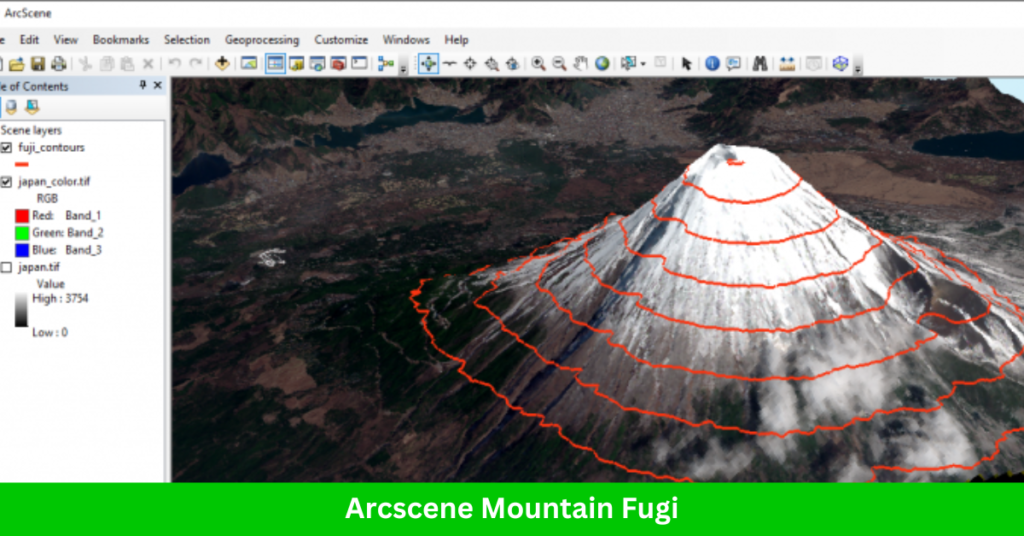
Another key strength of ArcMap is its ability to handle a wide variety of data formats, from simple shapefiles to complex geodatabases and raster images. This ensures smooth integration of diverse datasets, making it easier for users to manage and analyze data without worrying about compatibility issues.
Conclusion
ArcMap remains a classic and powerful GIS tool that has stood the test of time. While newer alternatives like ArcGIS Pro may offer enhanced features and greater integration with cloud-based technologies, ArcMap continues to be an excellent choice for those who need a reliable, feature-rich, and user-friendly solution for geospatial mapping and analysis.
If you’re working with traditional GIS workflows and don’t require cutting-edge 3D capabilities or web-based mapping, ArcMap can still meet your needs efficiently.
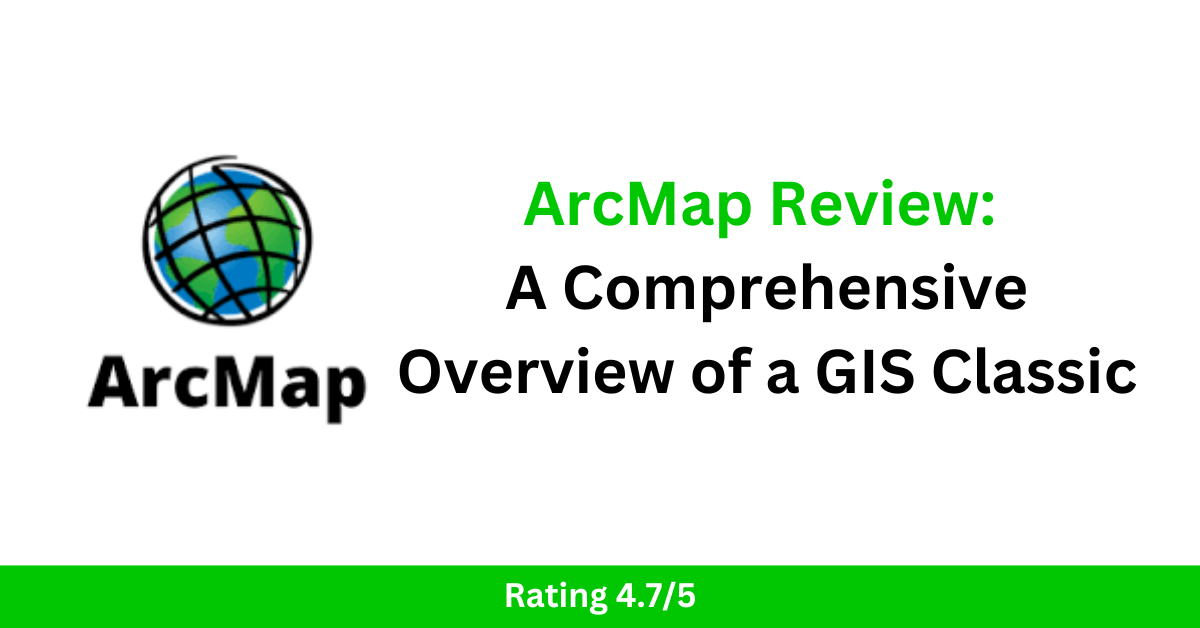
1 thought on “ArcMap Review: A Comprehensive Overview of a GIS Classic”